Uniden DC360 Support and Manuals
Get Help and Manuals for this Uniden item
This item is in your list!

View All Support Options Below
Free Uniden DC360 manuals!
Problems with Uniden DC360?
Ask a Question
Free Uniden DC360 manuals!
Problems with Uniden DC360?
Ask a Question
Popular Uniden DC360 Manual Pages
English Owner Manual - Page 1


iWitness
DC360
AUTOMOTIVE VIDEO RECORDER
OWNER'S MANUAL
© 2019 Uniden America Corporation Irving, Texas
Issue 3, August 2019 Printed in Vietnam
English Owner Manual - Page 5


The built-in low light conditions. The DC360 can be set up to instantly begin recording if the vehicle is an ultra-... Infrared Night Vision • G-Sensor • Loop Recording • Auto Power Off • Date and Time Stamp • Support Max 32GB microSD Card (16GB Included) • Internal Rechargeable Battery (up to continuously capture high quality video even in G-Sensor system...
English Owner Manual - Page 6


WHAT'S IN THE BOX? Uniden DC360 Car Charger -
USB
Connection
16GB MicroSD card
Also Included: Printed Materials
If any items are missing or damaged, get answers 24/7 at our website: www.uniden.com.
6
English Owner Manual - Page 7
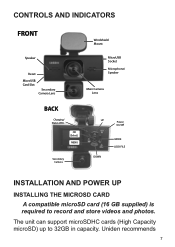
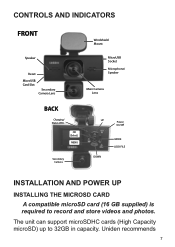
... and store videos and photos. Uniden recommends
7 CONTROLS AND INDICATORS
FRONT
Speaker
Reset MicroUSB Card Slot
Secondary Camera Lens
Windshield Mount
MicroUSB Socket Microphone/ Speaker
Main Camera Lens
BACK
Charging/ Status LEDs
OK (Select) MENU
Secondary Camera
UP
Power
On/O
DOWN
MODE LOCK FILE
INSTALLATION AND POWER UP
INSTALLING THE MICROSD CARD A compatible...
English Owner Manual - Page 8


...adjust the cameras until the viewing angles are on the side of the unit. POWERING UP THE DC360
Only use the DC car adapter that supplies 12V electric power when the key is a permenant ...minimum Class 10 speed.
Locate an outlet that comes with your car's owner's manual to the car adapater through the microUSB port.
8 Insert the car adapter into a power outlet.
3. Readjust the...
English Owner Manual - Page 9


... car's engine is detected through the USB port.
Press and hold the button to charge completely. Empty Low Half Full Full
OPERATING THE DC360
SCREEN SELECTION The DC360 defaults to the camera and the Battery Status icon tells you power it off when the unit has been charged completely. Start the car...
English Owner Manual - Page 11


... OK to the timer. A flashing red dot appears next to select Event, a list of G-Sensor-activated videos.
If the unit is in progress. List of manually-recorded videos.
English Owner Manual - Page 12


...; to select. Press OK to select Picture. Press OK to select Video. Picture Files
Picture files are manually recorded files and files that picture file displays. Press ▲ and ▼ to scroll through the various settings and then press OK to scroll through the picture files.
Press again to select a file. Press...
English Owner Manual - Page 13


...If you to the oldest file and records over it detects movement. [Off (default), On] Sets the brightness sensitivity [-2.0, -1.0, 0.0 (default), +1.0] Select the volume that recorded audio plays back...or Off (Default)]. Parking mode sensitivity [Off (default), Low, Normal, High] Turn this setting on icon). Press OK to start recording when it . Selecting a file length activates loop ...
English Owner Manual - Page 14


...)] Format the microSD card (Confirm or Cancel) Restore to factory settings (Confirm or Cancel) (Card name, size, and space available)
Firmware Version
SCREEN DESCRIPTION
The following images describes the icons seen on the screen. [Off, Date, Date&Time (default)]
Date&Time Set the date and time. The Recording Indicator (red circle) displays when...
English Owner Manual - Page 15


... Level or Charging
02/09/2018 11:40:22 Date and Time
TROUBLESHOOTING
General Problems Camera does not turn off when the car is turned off , go... to a power outlet that you have connected the camera to www. If you have connected your vehicle's owner's manual to verify that only operates when the key is turned off . uniden...
English Owner Manual - Page 16


General Problems The unit cannot record videos The unit automatically stops when recording
Video is unclear
Dark images while ...properly and inserted correctly. • Use the recommended type of microSD card (minimum 16GB Class 10)
Ensure that the lens is set to restart the unit. Adjust the Brightness Sensitivity.
Storage Temp. Ensure that there are no fingerprints or dirt on the lens....
English Owner Manual - Page 19


... detailed by this warranty, (E) used as part of original purchase is (A) damaged or not maintained as reasonable or necessary, (B) modified, altered, or used in any configurations not sold by Uniden, (C) improperly installed, (D) serviced or repaired by someone other than an authorized Uniden service center for a defect or malfunction covered by the owner's manual for this product.
19
English Owner Manual - Page 20


... you specific legal rights, & you without charge for parts, service, or any time while this warranty is in effect, warrantor will either, at its representatives in the owner's manual you are...except shipping & handling) incurred by warrantor or its option, repair or replace the defective unit & return it to you may replace the unit with the performance of this exclusion or limitation of ...
English Owner Manual - Page 21


... be shipped freight prepaid, by traceable means, to return it. The Product should include all parts & accessories originally packaged with the Product. Include evidence of original purchase & a note describing the defect that has caused you to warrantor at: Uniden America Service C/O Saddle Creek 743 Henrietta Creek Rd., Suite 100 Roanoke, TX 76262
21
Uniden DC360 Reviews
Do you have an experience with the Uniden DC360 that you would like to share?
Earn 750 points for your review!
We have not received any reviews for Uniden yet.
Earn 750 points for your review!
