Uniden APPCAM26PT Support and Manuals
Get Help and Manuals for this Uniden item
This item is in your list!

View All Support Options Below
Free Uniden APPCAM26PT manuals!
Problems with Uniden APPCAM26PT?
Ask a Question
Free Uniden APPCAM26PT manuals!
Problems with Uniden APPCAM26PT?
Ask a Question
Popular Uniden APPCAM26PT Manual Pages
User Manual - Page 2
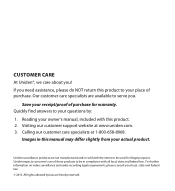
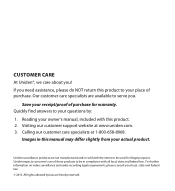
...hereby reserved. Images in compliance with this manual may differ slightly from your owner's manual, included with all local, state and federal law.
Uniden expects consumer's use of these products to...your receipt/proof of purchase for illegal purposes. Visiting our customer support website at 1-800-658-8068. Uniden surveillance products are not manufactured and/or sold with the intent ...
User Manual - Page 3


... DEVICES OPERATING RANGE....4 IMPORTANT SAFETY PRECAUTIONS............4
OVERVIEW 5 FEATURES 5 System 5 AppCam Pan/Tilt Indoor Camera 5 Uniden's AppCam App 6 WHAT'S INCLUDED 6 PARTS OF THE CAMERA 7
NETWORK SETUP AND CAMERA INSTALLATION 8 OVERVIEW 8 PREREQUISITES 8 STEP 1 - SET TIME ZONE/DAYLIGHT SAVINGS TIME 11 STEP 5 - CONNECT CAMERA AND MOBILE DEVICE 9 STEP 3 - Advanced Screen...
User Manual - Page 4
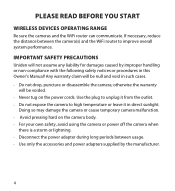
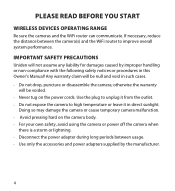
... during long periods between the camera(s) and the WiFi router to high temperature or leave it in this Owner's Manual! Doing so may damage the camera or cause temporary camera malfunction. •• Avoid pressing hard on the ... safety notices or procedures in direct sunlight. IMPORTANT SAFETY PRECAUTIONS
Uniden will not assume any liability for damages caused by the manufacturer.
4
User Manual - Page 5
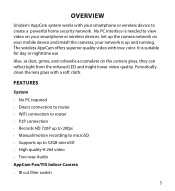
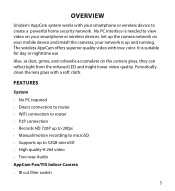
...Uniden...quality. your mobile device and install the cameras; Set up and running. FEATURES
...System
•• No PC required •• Direct connection to router •• WiFi connection to router •• P2P connection •• Records HD 720P up to 20fps •• Manual/motion recording to microSD •• Supports...
User Manual - Page 8
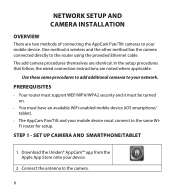
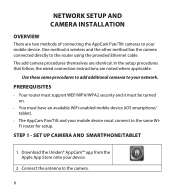
... camera procedures themselves are noted where applicable. PREREQUISITES
•• Your router must support WEP/WPA/WPA2 security and it must be turned on.
•• You must connect to the same WiFi router for setup. NETWORK SETUP AND CAMERA INSTALLATION
OVERVIEW
There are two methods of connecting the AppCam Pan/Tilt cameras to...
User Manual - Page 9
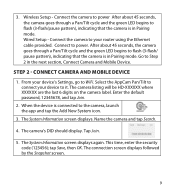
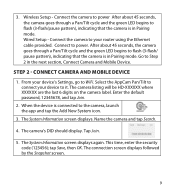
...DEVICE
1. The camera's DID should display. Tap Join.
5. This time, enter the security code (123456); After about 45 seconds, the camera goes through a Pan/Tilt cycle and the ...Settings, go to your device to power. Wireless Setup - The camera listing will be HD-XXXXXX where XXXXXX are the last 6 digits on the camera label. Enter the default password, 12345678, and tap Join.
2. Wired Setup...
User Manual - Page 14
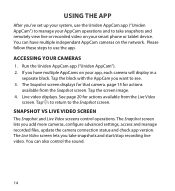
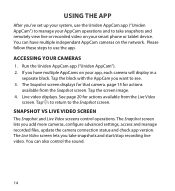
...multiple AppCams on your smart phone or tablet device. USING THE APP
After you've set up your system, use the Uniden AppCam app ("Uniden AppCam") to manage your AppCam operations and to use the app. Please follow these .... 3.
The Live Video screen lets you add more cameras, configure advanced settings, access and manage recorded files, update the camera connection status and check app version.
User Manual - Page 17
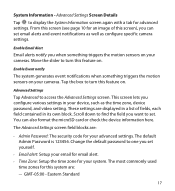
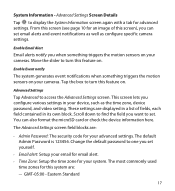
... as configure specific camera settings. Enable Event notify
The system generates event notifications when something triggers the motion sensors on your email for email alert. •• Time Zone: Setup the time zone for advanced settings. Advanced Settings
Tap Advanced to one you configure various settings in its own block. Change the default password to access the...
User Manual - Page 18


...Screen Orientation (Normal, Flip, Mirror, Flip & Mirror) •• WiFi: Set up encryption for Day or Night) •• E-Mail: Allows you to a security code for your WiFi connection. •• Sensitivity: Configure the following : ͳ... saving time. •• Device Security Code: Change the default password (123456) to configure the email environment, email account, and...
User Manual - Page 19
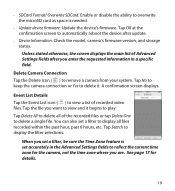
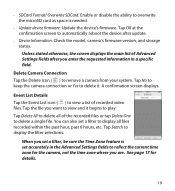
... the microSD card as space is set accurately in a specific field. When you set a filter, be sure the Time Zone feature is needed.
•• Update device firmware: Update the device's firmware.
Tap Delete All to view a list of Advanced Settings fields after update.
•• Device Information: Check the model, camera's firmware version, and storage status. Delete Camera...
User Manual - Page 23
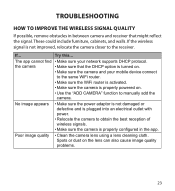
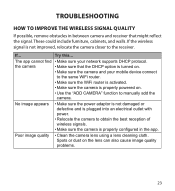
... on .
• Make sure the camera and your network supports DHCP protocol. Try this... The app cannot find • Make...properly powered on.
• Use the "ADD CAMERA" function to manually add the camera.
Poor image quality
• Clean the camera lens... image quality problems.
23 the camera
• Make sure that might reflect the signal.
If... TROUBLESHOOTING
HOW TO IMPROVE...
User Manual - Page 24
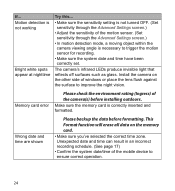
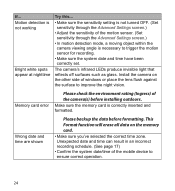
....)
• Adjust the sensitivity of the camera(s) before formatting. Install the camera on the memory
card.
• Make sure you've selected the correct time zone.
Memory card error
Please check the environment rating (Ingress) of the motion sensor. (Set sensitivity through the Advanced Settings screen.)
• In motion detection mode, a moving object within...
User Manual - Page 25


Try this...
• Make sure the router is turned on. • Refresh the connection. • Make sure your smartphone is connected to the same
network as the camera.
25
My smartphone or wireless device cannot find the camera during setup. If...
User Manual - Page 29
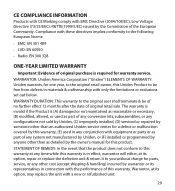
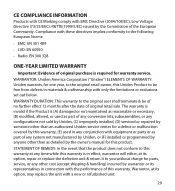
... the Product is (A) damaged or not maintained as reasonable or necessary, (B) modified, altered, or used as part of any conversion kits, subassemblies, or any configurations not sold by Uniden, (C) improperly installed, (D) serviced or repaired by someone other than as part of the European Community.
CE COMPLIANCE INFORMATION
Products with CE Marking comply with a new or refurbished...
User Manual - Page 30
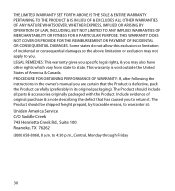
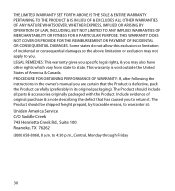
...warrantor at: Uniden America Service C/O Saddle ...parts & accessories originally packaged with the Product. PROCEDURE FOR OBTAINING PERFORMANCE OF WARRANTY: If, after following the instructions in its original packaging). to return it. LEGAL REMEDIES: This warranty gives you specific...manual you may not apply to you to 4:30 p.m., Central, Monday through Friday
30 THE LIMITED WARRANTY SET...
Uniden APPCAM26PT Reviews
Do you have an experience with the Uniden APPCAM26PT that you would like to share?
Earn 750 points for your review!
We have not received any reviews for Uniden yet.
Earn 750 points for your review!
