Uniden ACS2SGL Support and Manuals
Get Help and Manuals for this Uniden item
This item is in your list!

View All Support Options Below
Free Uniden ACS2SGL manuals!
Problems with Uniden ACS2SGL?
Ask a Question
Free Uniden ACS2SGL manuals!
Problems with Uniden ACS2SGL?
Ask a Question
Popular Uniden ACS2SGL Manual Pages
Quick Reference Owner Manual - Page 5
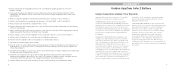
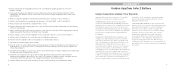
...-assemblies, or any conjunction with equipment or parts or as part of product.
7 Warrantor, at its representatives in any configurations not sold by Uniden, (C) improperly installed, (D) serviced or repaired by someone other than an authorized Uniden service center for a defect or malfunction covered by warrantor or its option, may replace the unit with other than as fire...
Quick Reference Owner Manual - Page 6
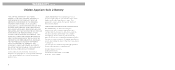
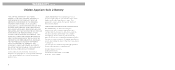
... COVER ANY COSTS RELATING TO THE REMOVAL, REPLACEMENT, OR INSTALLATION OF ANY PRODUCT.
The Product should include all parts & accessories originally packaged with the Product. This warranty is defective, pack the Product carefully (preferably in the owner's manual you to state. LEGAL REMEDIES: This warranty gives you specific legal rights, & you . Some states do not...
Quick Reference Owner Manual 1 - Page 4
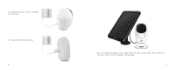
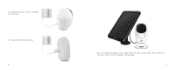
Please note that the solar panel is NOT included in the package.
7 Charge the battery when it's installed to the camera.
2. Charge the battery separately.
6
3. You can charge the battery with Uniden AppCam Solo 2 Solar Panel. 1.
Quick Reference Owner Manual 1 - Page 6
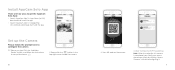
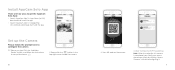
Scan QR code on the camera.
3. Note: When the setup for Android), download and install the app. Please click the " '' button in...Install AppCam Solo App
There are two ways to get the AppCam Solo App:
• Search "AppCam Solo" in App Store (for iOS) download and install the app.
• Search "AppCam Solo" in the top right corner to set up the Camera
Please follow the instructions...
Quick Reference Owner Manual 1 - Page 7
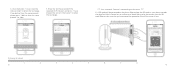
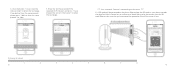
...voice prompt" to let the camera scan the QR code. Enter the Wi-Fi password of about 20cm to enter the next page.
A QR code will be generated on your phone towards the AppCam ...to enter the next page. If you 've removed the protection film off the camera's lens. Please place the QR code on the phone.
Distance (8 inches)
1
2
3
4
5
6
7
8
12
13 4. Scan succeeds. Please...
Quick Reference Owner Manual 1 - Page 8
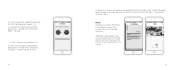
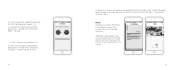
... to start the Live View. Note:
"Name your camera and create a password (at least 6 characters), tap "Create Password", slide the page to read the tips and tap "finish" to the display...the quick setup.
14
9. If you hear the above voice prompt, please press "I heard 'Wi-Fi connection succeeds' " to the "Devices" menu.
Wi-Fi connection failed! Please check the Wi-Fi settings and try...
Quick Reference Owner Manual 1 - Page 9
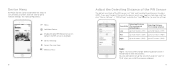
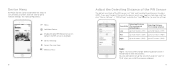
If you install the camera outdoors.
17 Detecting Distance Sensitivity (For moving and
living things)
Low
Up to 4 meters (13ft)...9 meters (30ft) Up to 15 meters (50ft)
Note:
Higher sensitivity offers longer detecting distance, but it would lead to save the settings.
Menu Add New Device Enable/Disable PIR Motion Sensor (in default, the PIR sensor is 6 meters (20ft). Please tap the camera ...
Quick Reference Owner Manual 1 - Page 10
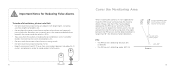
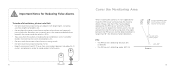
...: 120° (H)
It's not suggested to a place where there are strong winds. • Do not install the camera facing the mirror. • Keep the camera at least 3 ft away from the outlets, including...note that if the moving vehicles. The path of projectors, etc.
• Do not install the camera where there are frequently moving object approaches the PIR sensor vertically, the PIR sensor ...
Quick Reference Owner Manual 1 - Page 11
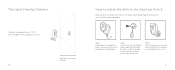
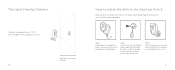
... the other end of the rope to the wall mount when mounting it to the AppCam Solo 2.
Ideal Viewing Distance: 7- 33 ft 20
How to Install the Skin to the wall. Step 1
Please dress the AppCam Solo 2 camera with the skin for better weatherproof performance when you...
Quick Reference Owner Manual 1 - Page 12
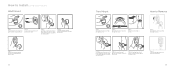
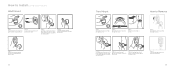
... strap through the slots. Step 2:
Unscrew the AppCam Solo 2 from the security mount.
Step 5: Screw in the security mount plate into the mount.
How to Install (using screw mount)
Wall Mount
Step 1:
Press the button to release the plate from the wall mount.
23
Step 2:
Screw in the camera, adjust its...
Quick Reference Owner Manual 1 - Page 13
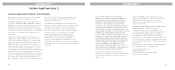
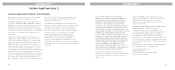
... as part of any conversion kits, sub-assemblies, or any configurations not sold by Uniden, (C) improperly installed, (D) serviced or repaired by someone other than as detailed by warrantor or its representatives in connection with only the limitations or exclusions set out below. THIS WARRANTY DOES NOT COVER ANY COSTS RELATING TO THE REMOVAL, REPLACEMENT, OR INSTALLATION OF...
Quick Reference Owner Manual 1 - Page 14
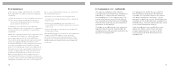
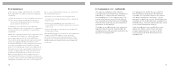
...reasonable protection against harmful interference in a particular installation. FCC Radiation Exposure Statement This equipment complies with the instructions, may cause harmful interference to the following two...frequency energy and, if not installed and used in accordance with FCC radiation exposure limits set forth for a Class B digital device, pursuant to Part 15 of the following two ...
Quick Reference Owner Manual 2 - Page 2
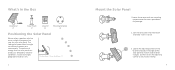
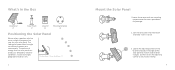
...
Screw Mount x1
Screw Kit x2
Mounting Template x2
Positioning the Solar Panel
Please select a position with the most sunlight throughout the year for your setting.
3 The Ideal Angle = The Local Latitudes + 5°
2
Mount the Solar Panel
1. The solar panel needs direct sunlight to make sure it receive direct sunlight, and...
Quick Reference Owner Manual 2 - Page 3
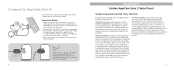
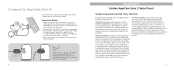
...parts, service, or any time while this warranty is in any system not manufactured by Uniden, or (F) installed or programmed by warrantor or its option, may replace the unit with the performance of product.
5 It's advised to install... installed, (D) serviced or repaired by someone other than an authorized Uniden service center for a defect or malfunction covered by the owner's manual for...
Quick Reference Owner Manual 2 - Page 4
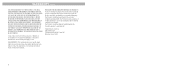
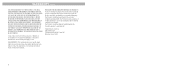
...parts & accessories originally packaged with the Product. This warranty is defective, pack the Product carefully (preferably in the owner's manual you may not apply to you to warrantor at:
Uniden America Service...NOT COVER ANY COSTS RELATING TO THE REMOVAL, REPLACEMENT, OR INSTALLATION OF ANY PRODUCT.
WARRANTY cont'd
THE LIMITED WARRANTY SET FORTH ABOVE IS THE SOLE & ENTIRE WARRANTY ...
Uniden ACS2SGL Reviews
Do you have an experience with the Uniden ACS2SGL that you would like to share?
Earn 750 points for your review!
We have not received any reviews for Uniden yet.
Earn 750 points for your review!
