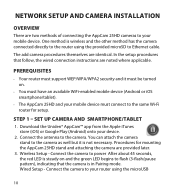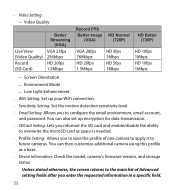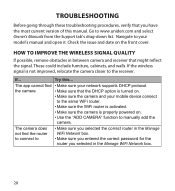Uniden APPCAM25HD Support and Manuals
Get Help and Manuals for this Uniden item

View All Support Options Below
Free Uniden APPCAM25HD manuals!
Problems with Uniden APPCAM25HD?
Ask a Question
Free Uniden APPCAM25HD manuals!
Problems with Uniden APPCAM25HD?
Ask a Question
Most Recent Uniden APPCAM25HD Questions
Is This Camera Compatible With The Uniden Appcam 21 Camera And Can It Be Install
(Posted by m250bmg 9 years ago)
Popular Uniden APPCAM25HD Manual Pages
Uniden APPCAM25HD Reviews
We have not received any reviews for Uniden yet.