Uniden SCP1 Support and Manuals
Popular Uniden SCP1 Manual Pages
Owner s Manual - Page 3
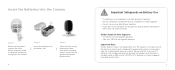
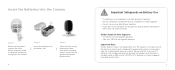
...be placed in daytime) of the casing to avoid corrosion.
Please note that a new set of different brands and different models together; • Do not use new and old batteries together; • If...rotate to separate the backing casing from camera to make it . Uniden AppCam Solo Supports
• 3V CR123A non-rechargeable batteries • 3.6V~4.2V CR123A rechargeable batteries
Important...
Owner s Manual - Page 4
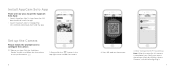
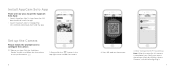
... camera
Please run App. Click "Connect to Wi-Fi" to set up the Camera
Please follow the instructions to continue.
Install AppCam Solo App
There are two ways to add the camera.
6
2. Note: When the setup for Android), download and install the app. Scan QR code on the camera.
3. Please click the " '' button in the top...
Owner s Manual - Page 5


... voice prompt" for help.
5. Scan succeeds.
If you 've ripped the protection film off the camera's lens.
Please place the QR code on the phone.
Enter the Wi-Fi password of about 20cm to enter the next page. Camera is connecting to enter the next page. Distance (20cm)
5cm
10cm
15cm
20cm...
Owner s Manual - Page 6
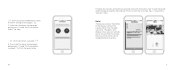
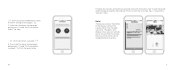
Name your camera" field refers to finish the quick setup.
10
9.
"Playback" only displays when you hear the above voice prompt, please ...to start the Live View. Please check the Wi-Fi settings and try again. 7. Wi-Fi connection succeeds! 8. Note:
"Name your camera and create a password (at least 6 characters), tap "Create Password", slide the page to read the tips and tap "finish...
Owner s Manual - Page 7
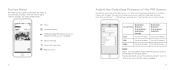
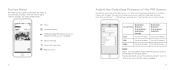
Device Settings Access ...it would lead to more false alarms.
You are advised to set up the sensitivity level to "Device Settings" for more configurations.
Please tap the camera and follow the ... please launch your AppCam Solo App, and then click "Device Settings" -> "PIR Settings" and click the "Save" button to save the settings. Menu Add New Device Enable/Disable PIR Motion Sensor (in default...
Owner s Manual - Page 8
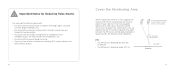
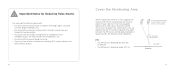
...(in default)
• The PIR sensor's detecting angle: 120° (H)
It's not suggested to install the camera angularly (the angle between the PIR sensor and the detected object is larger than 10°... inlcuding Wi-Fi routers, phones and
other wireless devices.
14
Cover the Monitoring Area
When installing the camera, it's not suggested to make the PIR sensor vertically face the moving object ...
Owner s Manual - Page 9


...Step 2:
Step 1:
Step 1:
Screw the security mounStcprelawtethe seLcautcrihtytmheousnetcpulraittey mounLtaotnchittshe security mount oTnhritesad the hook & loop Tsthrraepad the hook & loop strap
into the wall.
How to Install How to Install (using screw moun(uts)ing screw mount)
Wall Mount Wall Mount
1
Front 2
Back
Tree Mount Tree Mount
How to Remove
2
SPbthtureeetpstmos3not:huuenntst.iel...
Owner s Manual - Page 10
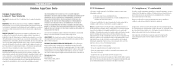
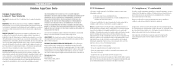
... and on a circuit different from defects in a residential installation. Changes or modifications not expressly approved by States of any other than an authorized Uniden service center for a Class B digital device, pursuant to comply with the instructions, may replace the unit with equipment or parts or as part of the FCC Rules.
FCC Radiation Exposure Statement This...
Uniden SCP1 Reviews
Do you have an experience with the Uniden SCP1 that you would like to share?
Earn 750 points for your review!
We have not received any reviews for Uniden yet.
Earn 750 points for your review!

