Uniden UC100B-DC Support and Manuals
Get Help and Manuals for this Uniden item
This item is in your list!

View All Support Options Below
Free Uniden UC100B-DC manuals!
Problems with Uniden UC100B-DC?
Ask a Question
Free Uniden UC100B-DC manuals!
Problems with Uniden UC100B-DC?
Ask a Question
Popular Uniden UC100B-DC Manual Pages
Specifications Sheet Owner Manual - Page 1


Live View
Hassle-Free Setup Full HD 1080p
Plug n' Play
Alerts & Notifications
Cyber-Secure
Camera Health Checks
30 Day FREE Cloud Trial*
Live View
Live View Break free of the DVR with wired & wireless Cloud recording. Uniden Security Cloud
cloud.uniden.com
UC100B/DC UC100D/DC AppCam50HD
Simple, clear and reliable video security.
Specifications Sheet Owner Manual - Page 2


..., recording and remote viewing for security.
Registration Form
Adding Cameras
Camera-5
Install
Connect Power
Connect
Setup Account
Add Cameras
View
Security Cloud Advantages
• No complex setup required. Uniden Security Cloud
cloud.uniden.com
Security Cloud Overview
Uniden's Security Cloud provides the simplest and most robust security it deserves. Choose the cloud recording...
Specifications Sheet Owner Manual - Page 3
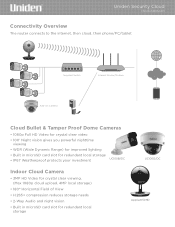
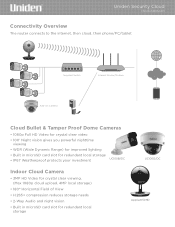
Uniden Security Cloud
cloud.uniden.com
Connectivity Overview
The router connects to the internet, then cloud, then phone...) for improved lighting • Built in microSD card slot for redundant local storage • IP67 Weatherproof protects your investment
UC100B/DC
UC100D/DC
Indoor Cloud Camera
• 3MP HD Video for crystal clear viewing. (Max 1080p cloud upload, 4MP local storage)
•...
Specifications Sheet Owner Manual - Page 4
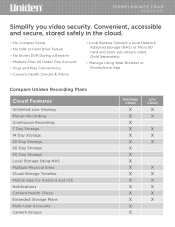
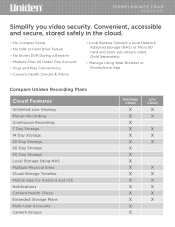
...Convenient, accessible and secure, stored safely in the cloud.
• No Complex Setup • No DVR or Hard Drive Failure • No Stolen DVR During...Card and store sub-stream video. (Sold Separately)
• Manage Using Web Browser or Smartphone App
Compare Uniden Recording Plans
Cloud Features
Unlimited Live Viewing Motion Recording Continuous Recording 7 Day Storage 14 Day Storage 30 Day ...
Specifications Sheet Owner Manual - Page 5
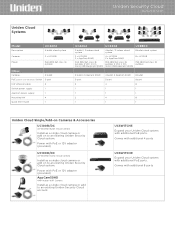
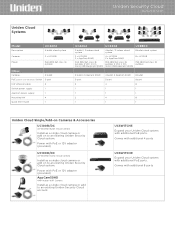
...
micro USB (AppCam 50HD) micro USB (AppCam 50HD)
2 bullet, 2 AppCam 50HD 5-port 2 1 1 2 1
4 bullet, 2 AppCam 50HD 5-port 4 1 1 4 1
8 bullet 9-port 8 1 1 8 1
Uniden Cloud Single/Add-on Cameras & Accessories
UC100B/DC
All Weather Bullet Cloud Camera
Install as a single cloud camera or add on to an existing Uniden Security Cloud system. Power with PoE or 12V adapter (provided)
UC100D...
Specifications Sheet Owner Manual - Page 6
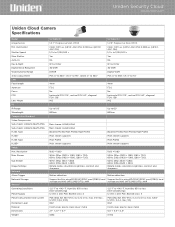
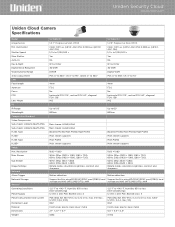
...× 4.3"
0.9 lb Uniden Security Cloud
cloud.uniden.com
Uniden Cloud Camera Specifications
Model Image Sensor Min. AGC ON), 0.028 Lux @(F2.0; Resolution Main Stream
Sub Stream
Image Settings
Network Alarm Trigger Network Storage
General Operating Conditions
Power Supply Power Consumption and Current
Protection Level Material Dimensions Weight
UC100B/DC 1/2.7" Progressive Scan CMOS...
Specifications Sheet Owner Manual - Page 7
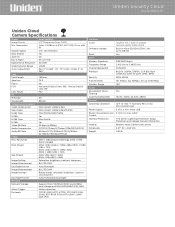
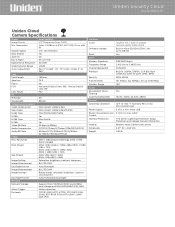
...: plastic 3.07" (l) × 4.34" (h) 0.51 lb. Uniden Security Cloud
cloud.uniden.com
Uniden Cloud Camera Specifications
Model Image Sensor Min. Resolution
1.68 mm F2.0 No Horizontal field... Settings
Day/Night Switch Network Network Storage
Alarm Trigger Protocols
Auto/Schedule BLC/3D DNR Rotate mode, saturation, brightness, contrast and sharpness Auto/Scheduled/Day/Night
Support ...
Specifications Sheet Owner Manual - Page 8
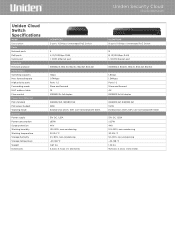
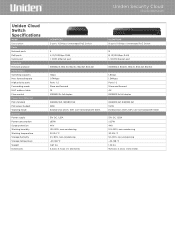
Uniden Cloud Switch Specifications
Model Description Ports Network ports PoE ports Uplink port Standard Network ...full duplex
IEEE802.3af, IEEE802.3at 58W
51V DC, 1.25A ≤63W 4KV 10%-90%, non-condensing 32-104 °F 5%-90%, non-condensing -40-158 °F 0.67 lbs 5.2 (l) x 3.7 (w) x 1.1 (h) inches
Uniden Security Cloud
cloud.uniden.com
UCSWITCH9 9-ports 100Mbps Unmanaged PoE Switch
9...
English Owner Manual - Page 1
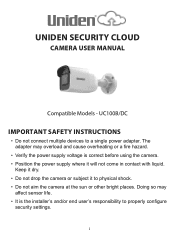
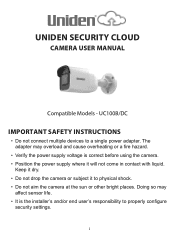
...
• Verify the power supply voltage is the installer's and/or end user's responsibility to a single power adapter. UC100B/DC
IMPORTANT SAFETY INSTRUCTIONS
• Do not connect multiple devices to properly configure
security settings.
1 Keep it dry. • Do not drop...; Do not aim the camera at the sun or other bright places. UNIDEN SECURITY CLOUD
CAMERA USER MANUAL
Compatible Models -
English Owner Manual - Page 2
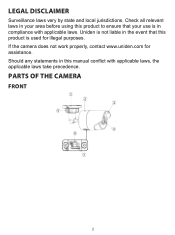
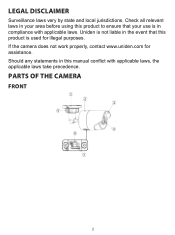
... before using this product to ensure that your use is in the event that this manual conflict with applicable laws. Uniden is used for assistance. PARTS OF THE CAMERA
FRONT
2
If the camera does not work properly, contact www.uniden.com for illegal purposes. Should any statements in this product is not liable in...
English Owner Manual - Page 3
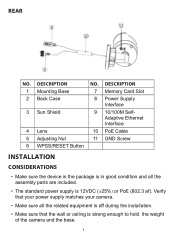
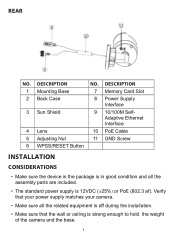
... that your power supply matches your camera.
• Make sure all the assembly parts are included.
• The standard power supply is strong enough to hold the ...SelfAdaptive Ethernet Interface
4 Lens
10 PoE Cable
5 Adjusting Nut
11 GND Screw
6 WPSS/RESET Button
INSTALLATION
CONSIDERATIONS
• Make sure the device in the package is in good condition and all the related equipment is off ...
English Owner Manual - Page 5


... used in a residential installation. These limits are designed to provide reasonable protection against harmful interference in accordance with the instructions, may cause harmful interference to the drill template.
3. If this equipment does cause harmful interference to Part 15 of the FCC rules. COMPLIANCE
FCC PART 15
The equipment has been tested and found to...
English Owner Manual - Page 6
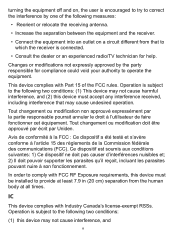
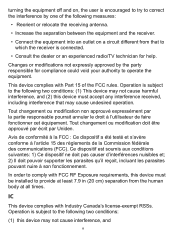
...the FCC rules. This device complies with Part 15 of the following measures:
•... pas causer d'interférences nuisibles et; 2) Il doit pouvoir supporter les parasites qu'il reçoit, incluant les parasites pouvant nuire... is subject to the following two conditions:
(1) this device must be installed to operate the equipment. Operation is subject to the following two conditions...Uniden.
English Owner Manual - Page 7
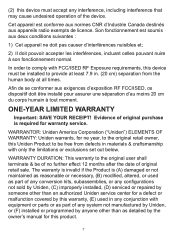
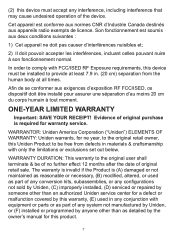
... modified, altered, or used as part of any conversion kits, subassemblies, or any configurations not sold by Uniden, (C) improperly installed, (D) serviced or repaired by someone other than an authorized Uniden service center for a defect or malfunction covered by this warranty, (E) used in materials & craftsmanship with only the limitations or exclusions set out below.
The warranty is invalid...
English Owner Manual - Page 8
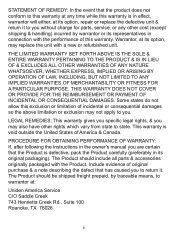
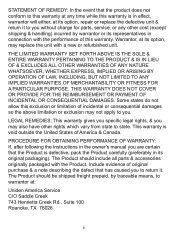
... traceable means, to warrantor at its option, may replace the unit with the Product. The Product should include all parts & accessories originally packaged with a new or refurbished unit. Warrantor, at :
Uniden America Service C/O Saddle Creek 743 Henrietta Creek Rd., Suite 100 Roanoke, TX 76026
8
THE LIMITED WARRANTY SET FORTH ABOVE IS THE SOLE & ENTIRE WARRANTY...
Uniden UC100B-DC Reviews
Do you have an experience with the Uniden UC100B-DC that you would like to share?
Earn 750 points for your review!
We have not received any reviews for Uniden yet.
Earn 750 points for your review!
