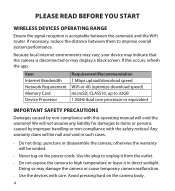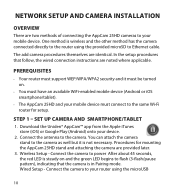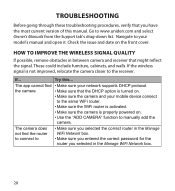Uniden APPCAM25HD Support Question
Find answers below for this question about Uniden APPCAM25HD.Need a Uniden APPCAM25HD manual? We have 3 online manuals for this item!
Question posted by m250bmg on November 19th, 2014
Is This Camera Compatible With The Uniden Appcam 21 Camera And Can It Be Install
The person who posted this question about this Uniden product did not include a detailed explanation. Please use the "Request More Information" button to the right if more details would help you to answer this question.
Current Answers
Related Uniden APPCAM25HD Manual Pages
Similar Questions
What Monitor Is Compatible With Udrc14 Cameras Other Than Udr444?
My udr444 monitor has fizzled out but my cameras are still in good shape. What other monitors prefer...
My udr444 monitor has fizzled out but my cameras are still in good shape. What other monitors prefer...
(Posted by irisvillarreal78 7 years ago)
Forgot My Password
i was setting up my appcam 21 and I was changing the username and password when I got a phone call a...
i was setting up my appcam 21 and I was changing the username and password when I got a phone call a...
(Posted by spikey2292 8 years ago)
Compatable Cameras
are the any cameras that will work with the uniden monitor i cant find the cameras seperate from the...
are the any cameras that will work with the uniden monitor i cant find the cameras seperate from the...
(Posted by abell91 9 years ago)
What Camera Software Is Compatible With Uniden Security Camera Udw155
(Posted by mdmeesh 10 years ago)
How To Install Camera On Udw155 Video Surveillance System
(Posted by fbartw 10 years ago)