Uniden UBR243 Support and Manuals
Get Help and Manuals for this Uniden item
This item is in your list!

View All Support Options Below
Free Uniden UBR243 manuals!
Problems with Uniden UBR243?
Ask a Question
Free Uniden UBR243 manuals!
Problems with Uniden UBR243?
Ask a Question
Popular Uniden UBR243 Manual Pages
User Guide - Page 2
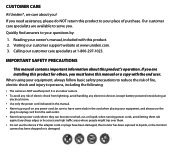
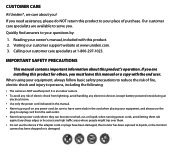
... have been damaged, the monitor has been exposed to serve you must leave this manual or a copy with this product. 2. If you are available to liquids, or the monitor/
camera has been dropped or is damaged. Customer Care
At Uniden®, we care about this product's operation. Quickly find answers to your place...
User Guide - Page 3
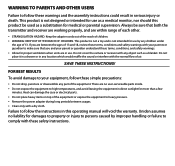
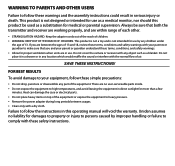
... the reach of 13. SAVE THESE INSTRUCTIONS! Do not cover the camera or receiver with your parents or guardian to persons caused by any part of each other.
•• ... as a medical monitor, nor should this operating manual will void the warranty. Failure to comply with a dry cloth. Uniden assumes no user-serviceable parts inside. •• Do not expose the equipment...
User Guide - Page 4
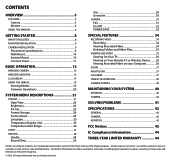
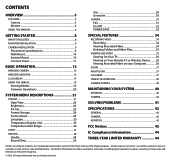
... NIGHT LIGHT 37 LULLABIES 37 USING THE INTERCOM 38 CAMERA PAIRING 38
MAINTAINING YOUR SYSTEM 40
MONITOR...40 CAMERA...40
SOLVING PROBLEMS 41
SPECIFICATIONS 42
GENERAL...42 CAMERA...42 MONITOR...43
FCC Notices 43
IC Compliance Information 44
THREE-YEAR LIMITED WARRANTY 44
Uniden surveillance products are hereby reserved. Uniden expects consumer's use of these products to be...
User Guide - Page 6


... details in the next section. •• Uniden UBR243 Screen Descriptions. Monitor •• 4.3" color LCD monitor with superior image quality •• Rechargeable lithium polymer battery for low light viewing up to use this range may be partially or completely obscured, depending on the camera application. This section lists the hardware you about...
User Guide - Page 8


GETTING STARTED
WHAT'S INCLUDED
The system comes with the following components:
Digital Wireless Monitor (1)
UBR243 Charger Cradle (1)
Digital Wireless Camera (1)
Suction Cup Adapter Bar (1)
Screws and Anchors
AC Power Adapter (2)
8
CD USB cable
Owner's Manual RCA Cable
User Guide - Page 9
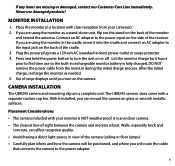
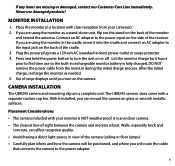
... be positioned, and where you can mount the camera on the camera. CAMERA INSTALLATION
The UBR243 camera and mounting clip are missing or damaged, contact our Customer Care Line immediately. Walls, especially brick and concrete, can affect reception quality.
•• Avoid having a direct light source in rechargeable monitor battery is NOT weatherproof; Never use so the...
User Guide - Page 10


It also displays when the monitor is out of range, turned off, or unsuccessfully paired to pair the cameras with the suction base attached onto glass or
metallic surfaces. 3. Wall Mount The UBR243 camera mounting clip has two slots that were not included in the original box, you have the display handy.
Suction Mount...
User Guide - Page 13


Item What it is turned on. Green (Blinking) = Battery is low. 20 DC 5V Power: Connects the DC 5V power adapter to turn the night light on or off. 18 Charging LED:
Red = Charging Green = Fully charged Off = Camera and power adapter are disconnected or power adapter is disconnected from power source. 19...
User Guide - Page 16


...the monitor. LULLABY PLAY/STOP: Press this button to start recording manually. ZOOM: Displays the camera image in the series. Stand
16 See page 37 for the camera currently being displayed. TALK: Activate Intercom function (see page 34). ... monitor's night light function is only available when the camera is AV Out jack: Connect the included A/V cable to view video from your computer to the...
User Guide - Page 19


... number indicates which melody is
13
Volume indicator. Displays the time as set
through the monitor.
01.02.2013 12:26:00 = month.day.year hour:minute:second
USING THE UBR243
Viewing Modes Live view displays live images from the cameras in the following modes:
•• Quad mode: Monitor displays video from...
User Guide - Page 20


...Lullaby function Record Video Play back video Delete video Set the room temperature range for details. See page 25... the side of the camera (page 12) or on either the camera or the monitor. 1. See page 34. Release to cycle through Skype
Do This... Press CH...the camera is in the following order: CAM1-CAM2-CAM3-CAM4-QUAD-AUTO Scan - See page 37 for the temperature alert Adjust UBR243 volume...
User Guide - Page 34


... you want to the previous page. 4. SPECIAL FEATURES
RECORDING VIDEO
You can manually stop recording at 12:30:30 and from camera 1. 5. Inside that folder and browse the files inside. Press PLAY RECORD to...MANUAL REC again to open that folder are multiple pages of folders, press CH► to move to the next page or press CH◄ to return to view and press MENU/OK. The UBR243 supports...
User Guide - Page 35


...specific video record or an entire folder of records. Viewing On Your TV 1. Deleting Folders and Video Files You can also use Skype...™ to delete. CH► - BACK - The monitor controls still operate while the system is connected to your system on a remote PC or wireless devices such as an iPhone®, iPad®, or AndroidTM smartphone or tablet... cameras, set the cameras ...
User Guide - Page 36
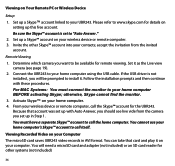
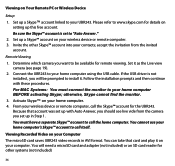
... "Auto Answer."
2.
Determine which camera you set to www.skype.com for remote viewing. If the USB driver is set up in AVI format. You can take that account was set up a Skype™ account on your home computer. 4. otherwise, Skype cannot find the monitor.
3. Viewing Recorded Video on setting up a Skype™ account linked to install it as the Live...
User Guide - Page 45
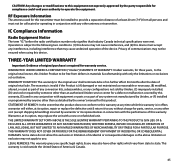
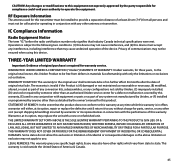
...: This warranty gives you specific legal rights, & you . IC Compliance Information
Radio Equipment Notice
The term "IC:" before the radio certification number only signifies that may not cause interference, and (2) this Uniden Product to provide a separation distance of at its representatives in any configurations not sold by Uniden, (C) improperly installed, (D) serviced or repaired by...
Uniden UBR243 Reviews
Do you have an experience with the Uniden UBR243 that you would like to share?
Earn 750 points for your review!
We have not received any reviews for Uniden yet.
Earn 750 points for your review!
