Uniden DC4GT Support and Manuals
Get Help and Manuals for this Uniden item
This item is in your list!

View All Support Options Below
Free Uniden DC4GT manuals!
Problems with Uniden DC4GT?
Ask a Question
Free Uniden DC4GT manuals!
Problems with Uniden DC4GT?
Ask a Question
Popular Uniden DC4GT Manual Pages
Owners Manual - Page 1
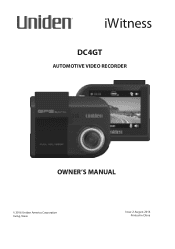
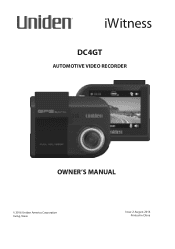
iWitness
DC4GT
AUTOMOTIVE VIDEO RECORDER
OWNER'S MANUAL
© 2016 Uniden America Corporation Irving, Texas
Issue 2, August 2016 Printed in China
Owners Manual - Page 3
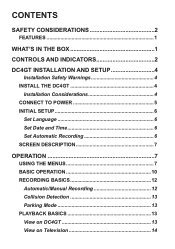
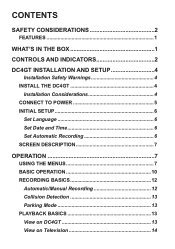
...BOX 1
CONTROLS AND INDICATORS 2
DC4GT INSTALLATION AND SETUP 4 Installation Safety Warnings 4
INSTALL THE DC4GT 4 Installation Considerations 4
CONNECT TO POWER 5 INITIAL SETUP 6
Set Language 6 Set Date and Time 6 Set Automatic Recording 6 SCREEN DESCRIPTION 7
OPERATION 7 USING THE MENUS 7 BASIC OPERATION 10 RECORDING BASICS 12 Automatic/Manual Recording 12 Collision Detection 13...
Owners Manual - Page 5


DC4GT OWNER'S MANUAL
FEATURES
• Plug and Play • Full HD 1920 x 1080 @30fps • 148° Wide Angle • 2.4" LCD screen size • G-Sensor with Collision Detection • F/1.9 Lens • Loop ...IN THE BOX
Camera/Recorder Car Adapter
8G microSD card
Windshield Mount Owner's Manual
If any items are missing or damaged, get answers 24/7 at our website: www.uniden.com.
1
Owners Manual - Page 8
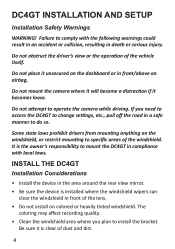
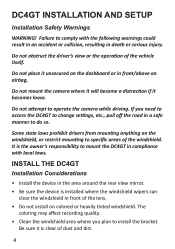
... local laws. INSTALL THE DC4GT Installation Considerations
• Install the device in death or serious injury.
Be sure it becomes loose. Do not obstruct the driver's view or the operation of the windshield. Some state laws prohibit drivers from mounting anything on the dashboard or in front of dust and dirt.
4 Failure to specific areas of the...
Owners Manual - Page 10
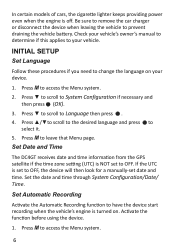
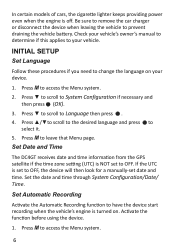
... to prevent draining the vehicle battery. Check your vehicle's owner's manual to determine if this applies to change the language on . Press M to leave that Menu page. Press M to access the Menu system. 2. Press M to OFF. Set Date and Time
The DC4GT receives date and time information from the GPS satellite if the...
Owners Manual - Page 11
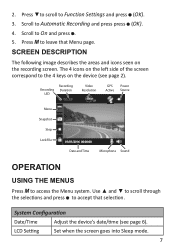
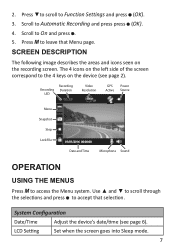
... to the 4 keys on the device (see page 6). The 4 icons on the recording screen.
LCD Setting
Set when the screen goes into Sleep mode.
7
Press ▼to scroll to accept that Menu page.... Use ▲ and ▼ to scroll through the selections and press to Function Settings and press (OK). 3. 2. Recording Recording Duration
LED
Video Resolution
GPS Power Active Source...
Owners Manual - Page 12
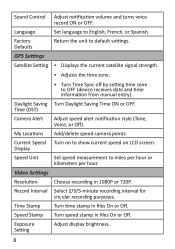
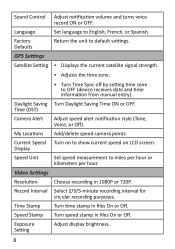
... receives date and time information from manual entry). GPS Settings
Satellite Setting • Displays the current satellite signal strength.
• Adjusts the time zone.
• Turn Time Sync off by setting time zone to default settings. Exposure Setting
Adjust display brightness.
8
Language
Set language to show current speed on LCD screen.
Current Speed Turn on to English...
Owners Manual - Page 13
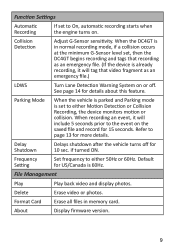
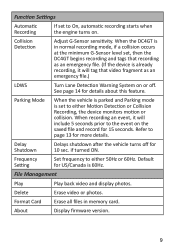
...shutdown after the vehicle turns off .
Function Settings
Automatic Recording
If set to On, automatic recording starts when the ...a collision occurs at the minimum G-Sensor level set, then the DC4GT begins recording and tags that video fragment as ...Collision Recording, the device monitors motion or collision. Frequency Setting
Set frequency to page 13 for details about this feature....
Owners Manual - Page 15
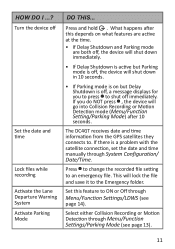
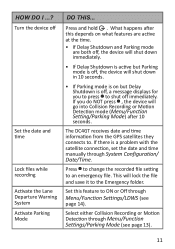
... immediately. This will shut down immediately.
• If Delay Shutdown is active but Delay Shutdown is a problem with the satellite connection, set the date and time manually through Menu/Function Settings/Parking Mode (see page 14).
The DC4GT receives date and time information from the GPS satellites they connects to an emergency file.
If there...
Owners Manual - Page 16
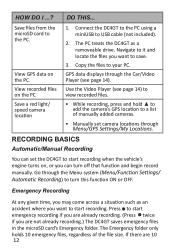
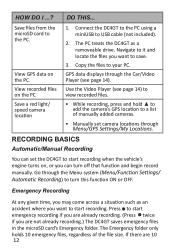
... page 14) to
on , or you are 10 12
The Emergency folder only holds 10 emergency files, regardless of manually added cameras.
• Manually set the DC4GT to turn off that function and begin record manually. Copy the files to the PC.
1.
Save a red light/ speed camera location
• While recording, press and hold ▲...
Owners Manual - Page 17


...BASICS View on DC4GT
Play back video files and view photos through Menu/File Management/Play. It does not apply to be for a parked car (Menu/Function Settings/Parking Mode)....file to allow collision recording for the
parked vehicle. Parking Mode
Parking mode lets you set recording parameters for automatic collision recording to motion detection. Recording stops after about 10 seconds...
Owners Manual - Page 18
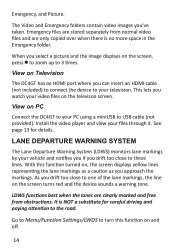
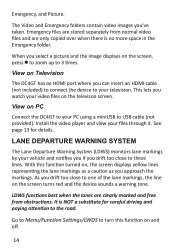
...and free from obstructions. View on the screen turns red and the device sounds a warning tone. Install the video player and view your vehicle and notifies you if you can insert an HDMI cable (not... of the lane markings, the line on Television
The DC4GT has an HDMI port where you drift too close to these lines.
Go to Menu/Function Settings/LWDS to turn this function turned on, the screen ...
Owners Manual - Page 19
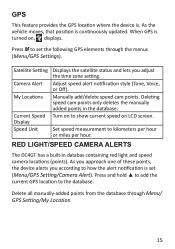
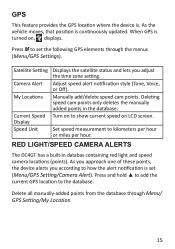
...Settings).
Deleting speed cam points only deletes the manually added points in databas containing red light and speed camera locations (points). As you approach one of these points, the device alerts you adjust the time zone setting.
RED LIGHT/SPEED CAMERA ALERTS
The DC4GT...to set (Menu/GPS Setting/Camera Alert). Turn on LCD screen. When GPS is continuously updated. ...
Owners Manual - Page 24
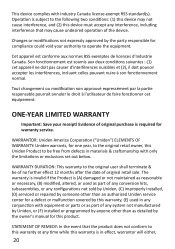
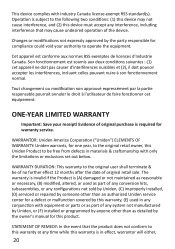
... not manufactured by Uniden, or (F) installed or programmed by anyone other than as detailed by the owner's manual for this warranty, (E) used as part of original retail sale...parts or as reasonable or necessary, (B) modified, altered, or used in any configurations not sold by Uniden, (C) improperly installed, (D) serviced or repaired by someone other than an authorized Uniden service...
Owners Manual - Page 25
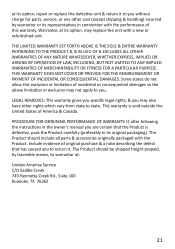
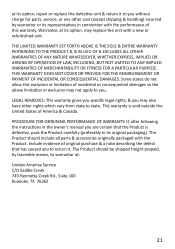
... REMEDIES: This warranty gives you specific legal rights, & you . THE LIMITED WARRANTY SET FORTH ABOVE IS THE SOLE &...instructions in its option, may also have other rights which vary from state to return it. The Product should be shipped freight prepaid, by traceable means, to warrantor at its option, repair or replace the defective unit & return it to you without charge for parts, service...
Uniden DC4GT Reviews
Do you have an experience with the Uniden DC4GT that you would like to share?
Earn 750 points for your review!
We have not received any reviews for Uniden yet.
Earn 750 points for your review!
