Uniden G455 Support Question
Find answers below for this question about Uniden G455.Need a Uniden G455 manual? We have 1 online manual for this item!
Question posted by barryrilliet on August 8th, 2014
Cannot Find Add New Subscription
trying to conectmy surveillance system to my androed
Current Answers
There are currently no answers that have been posted for this question.
Be the first to post an answer! Remember that you can earn up to 1,100 points for every answer you submit. The better the quality of your answer, the better chance it has to be accepted.
Be the first to post an answer! Remember that you can earn up to 1,100 points for every answer you submit. The better the quality of your answer, the better chance it has to be accepted.
Related Uniden G455 Manual Pages
User Guide - Page 3


...Limited Warranty 51
Uniden surveillance products are hereby reserved. For further information
on video surveillance and audio recording legal...New Cameras 16
Uniden Guardian Screen Descriptions 18 Overview...18
Uniden Guardian Settings Screen 18
Camera Setup Screen 20 Pairing...20 Camera... Portal Account 37 Enter the UID Code 39 Enter Security Code 39 Record Video 40 Take A Snapshot 40 ...
User Guide - Page 6
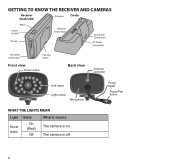
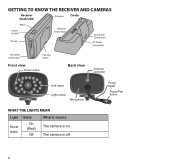
Getting to Know the Receiver and Cameras
Receiver (back/side)
Antenna
Cradle
Reset Power On/O
SD slot
Receiver Power Dock
Data Cable Connection
AC Power Connection
AC Power Connection
Pull-Out Stand
...
Link status
Light sensor Microphone
Power pigtail
Power/Pair button
What the lights mean
Light
Power status
State On
(Red) Off
What it means The camera is off.
6 The camera is on.
User Guide - Page 8


...infrared LED and might want to mount it is securely in place.
8 Also, as dust, grime, and cobwebs accumulate on the camera glass, they create - The farther away an ...detection range is best.
-- Placement Considerations Consider the following when placing cameras: •• The clearest line-of the camera, including street lights, ceiling or floor lamps, spotlights in the driveway,...
User Guide - Page 9


...the Power status light turns on.
Attach the antenna to
camera as needed. Connect one end of the camera. If it doesn't, try reconnecting the AC adapter, and make sure the power outlet ... the post to the correct angle, then tighten the wingnut to secure it in . the camera to face
the direction you
want.
1 Attach the camera to the correct angle, then tighten the wingnut until the post...
User Guide - Page 10


Camera Settings •• Brightness ("Uniden Guardian Settings Screen" on page 18) •• Motion Detection ("Uniden Guardian ..." on page 30) •• Time ("Time" on page 31) •• Security code ("Security Code" on page 23)
10 Setting Up Your System
You can now set your cameras and system to your Live screen. "Changing the Language" on page 34) Recording Settings &#...
User Guide - Page 16


... trouble, consult the the table on page 20). 3. Some things to know about pairing cameras •• If a camera is , you can communicate). Pair Camera 1. The receiver links to the receiver (that camera link
with the new one. •• Only pair one camera at a time. When you add a camera, you have to pair it to the first...
User Guide - Page 17


... one or See "General Guidelines" on page 7 for camera pairing troubleshooting suggestions:
If...
Troubleshooting camera Pairing Consult the following table for tips on
two bars or the video quality is poor
improving video quality. Try... the camera won't pair with the receiver
• making sure the camera is paired to the correct channel.
• re...
User Guide - Page 18
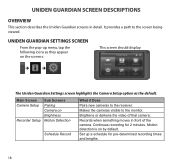
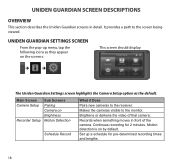
... display:
The Uniden Guardian Settings screen highlights the Camera Setup option as they appear on by default. Records when something moves ...camera. Continues recording for pre-determined recording times and lengths.
18
Main Screen Camera Setup
Recorder Setup
Sub Screens Pairing Camera on Brightness Motion Detection
Schedule Record
What it Does Pairs new cameras...
User Guide - Page 20


... end when the pairing process is , you have "introduce" the camera and receiver so they
appear on that camera's power cord. When you add a new camera to your system, you have to pair it detects. Some things to know about pairing cameras:
•• If a camera is already assigned to the selected channel, the receiver overwrites that...
User Guide - Page 21


.... To turn it is turned on . 2.
An X indicates a camera that camera.
21 Tap the camera you add a camera to turn on . Camera On
When you want to your system, pair up menu, tap the following icons as they appear on . An X replaces the checkmark and indicates the
camera is turned off . A check mark replaces the X under the...
User Guide - Page 27


The information in the DHCP setting is required (along with the security code) to gain remote access to your monitor from your cameras over the internet. Network Information Screen 1. Tap the Network Information icon to the previous screen. Tap the arrow to return to display the Network Information ...
User Guide - Page 37
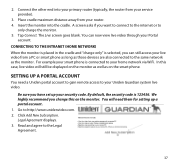
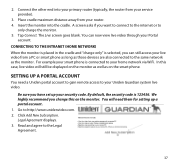
Setting up your security code. Click Add New Subscription. Place cradle maximum distance away from your Portal
account. Tap Connect. You can still...now view live video from your home network via WiFi. Connecting to
only charge the monitor. 5.
By default, the security code is selected, you want to connect to the internet or to the Intranet (Home network) When the monitor is ...
User Guide - Page 38


Complete all required fields (4). 8. The New Account Created screen displays. 11. Provide a Device Nickname (1). 13. Enter it again to receive information on special offers from the list (2).
38 Select your retailer ...
User Guide - Page 40


...your Uniden Guardian System to remotely connect to the location where you record live camera video.
Click Record to download, add, and use a Google® AndroidTM smart phone or tablet with your PC...Click Snapshot. From your PC. must make the corresponding change the security code on the device, you must match the security code you entered on the Portal or Apps. You specify the ...
User Guide - Page 41


select Add to the app.
4. Enter the same security code that you wish to stop the video. Select the system you set on your Uniden Guardian monitor in the System Name field.
5.
Select a camera.
2. View video.
4. View Video
1.
Select Save. 8. 2. Enter a name for your Uniden Guardian monitor in the Device UID field.
6. Tap Stop...
User Guide - Page 43


... that you tap Save, the video streams automatically with Camera 1 selected by default.
43 1. Enter the same UID code from your Uniden Guardian monitor in the Security Code field.
7. Tap Save. Launch the app; select Settings then ADD to add your system information to the iTunes® App Store and search for your Uniden...
User Guide - Page 46


...the scheduled time. If you are still having a problem with your camera, check the manual that came with your system, try these simple steps. The motion sensor won't respond to "Placement ...with a Quicktime® player. it might be out of range. • make sure the camera setting is poor
Try..
• Increasing the sensitivity of the motion sensor (see page 20). • Checking the ...
User Guide - Page 47


...Try.. • making sure the camera is plugged in and the red LED is no icons. Do not press and
hold the pairing button.
• If the Power Saving feature has been turned on . • pressing and releasing the pairing button quickly. The camera...
Tap the power button to be on the screen
I power up my receiver and cameras for the first time, they seem to turn the LCD back on.
•...
User Guide - Page 48
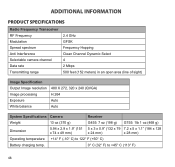
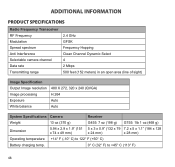
... Frequency Modulation Spread spectrum Anti Interference Selectable camera channel Data rate Transmitting range
2.4 GHz...
Image Specification Output Image resolution Image processing Exposure White balance
480 X 272, 320 x 240 (QVGA) H.264 Auto Auto
System Specifications Camera
Receiver
Weight
13 oz (370 g)
G455: 7 oz (198 g) G755: 1lb 1 oz (468 g)
Dimension
5.94 x 2.9 x 1.9" (151 5 x 3 x ...
User Guide - Page 51


... undesired operation of communications may replace the unit with only the limitations or exclusions set out below. Warrantor, at its representatives in materials & craftsmanship with a new or refurbished unit.
51 The warranty is invalid if the Product is required for warranty service. WARRANTY DURATION: This warranty to the original user shall...
Similar Questions
How To Access Live Video From Uniden Guardian G455 Cameras Via Ipad
(Posted by xbSacki 9 years ago)
I Cannot Establish An Account
i try to log in and add new subscrition but i couldnt
i try to log in and add new subscrition but i couldnt
(Posted by alba6400 9 years ago)
Uniden Security Cameras
i bought the uniden security cameras and cant get the program to record for more than 45 minutes, ho...
i bought the uniden security cameras and cant get the program to record for more than 45 minutes, ho...
(Posted by standridger 11 years ago)

