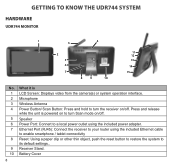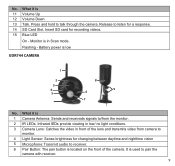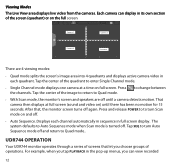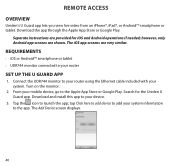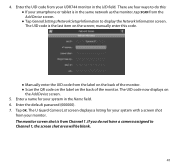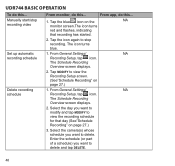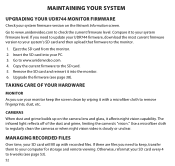Uniden UDR744 Support Question
Find answers below for this question about Uniden UDR744.Need a Uniden UDR744 manual? We have 3 online manuals for this item!
Question posted by bvs127 on June 21st, 2022
My Screen Went Black
My monitor screen went black i can hear sound from outside still but no picture. It started when i was moving the monitor to another room and i unpluged the monitor and once i tried to plug it back in and turn it on the screen just went black. I need help.
Current Answers
Answer #1: Posted by Odin on June 22nd, 2022 10:26 AM
Consider the appliczble tips at https://www.lifewire.com/fix-computer-that-turns-on-but-displays-nothing-2624443.
Hope this is useful. Please don't forget to click the Accept This Answer button if you do accept it. My aim is to provide reliable helpful answers, not just a lot of them. See https://www.helpowl.com/profile/Odin.
Related Uniden UDR744 Manual Pages
Similar Questions
Why Does My Udr744 Monitor Keep Going Off And On?
Why does my Uniden UDR744 monitor keep going off and on?
Why does my Uniden UDR744 monitor keep going off and on?
(Posted by ccsewell04 6 years ago)
Sequence Indicator Lost?
i can not find the sequence indicator on my udr744 monitor...where is it? i keep looking acording to...
i can not find the sequence indicator on my udr744 monitor...where is it? i keep looking acording to...
(Posted by CLOWNS48 7 years ago)
I Returned My Security Camera And Monitor On 6/26 And Have Not Heard Anything On
alma Rhodes
alma Rhodes
(Posted by almarhodes 8 years ago)
Where Can I Get A User Manual For My Security Camera Udr744?
(Posted by Sdbuckroe 9 years ago)
Where Can I Find An Owners Manual For Udr744 Surveillance Camera?
(Posted by fendermaples 9 years ago)