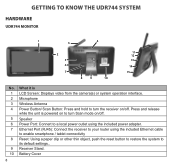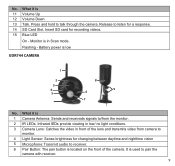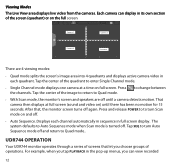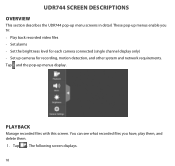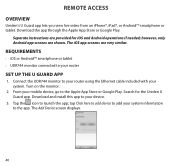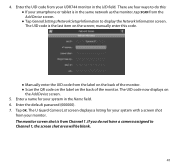Uniden UDR744 Support Question
Find answers below for this question about Uniden UDR744.Need a Uniden UDR744 manual? We have 3 online manuals for this item!
Question posted by vg1616 on October 3rd, 2023
Desbloqueo Dvr Uniden Guardian G6880d2
bueno días, les escribo de Venezuela, mi nombre es Víctor González, mi problema es el siguiente , tengo un DVR Uniden G6880D2 y se nos olvido la clave, fue comprado en USA en el Año 2018 y tenemos ese inconveniente, si me podrían ayudar se los agradecería.
Current Answers
Answer #1: Posted by jagga12 on October 11th, 2023 1:54 AM
Sadly, I can't assist you with unlocking the DVR Uniden Guardian G6880D2 because I lack access to specific information or methods for determining security passwords on devices. I advise you to get in touch with Uniden technical support or the store where you purchased it to get help recovering or resetting the password. Make sure you have the purchase information and paperwork needed to prove the device's legal ownership.
Related Uniden UDR744 Manual Pages
Similar Questions
Why Does My Udr744 Monitor Keep Going Off And On?
Why does my Uniden UDR744 monitor keep going off and on?
Why does my Uniden UDR744 monitor keep going off and on?
(Posted by ccsewell04 6 years ago)
Where Can I Get A User Manual For My Security Camera Udr744?
(Posted by Sdbuckroe 9 years ago)
Uniden Guardian Udr744
How can I get a manual to set up my cameras? Each time I try online, I get something else. Thank you...
How can I get a manual to set up my cameras? Each time I try online, I get something else. Thank you...
(Posted by Sdbuckroe 9 years ago)
Where Can I Find An Owners Manual For Udr744 Surveillance Camera?
(Posted by fendermaples 9 years ago)
Uniden Security Cameras
i bought the uniden security cameras and cant get the program to record for more than 45 minutes, ho...
i bought the uniden security cameras and cant get the program to record for more than 45 minutes, ho...
(Posted by standridger 11 years ago)