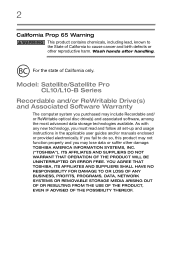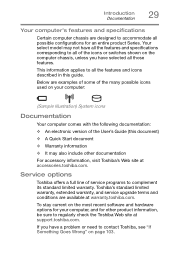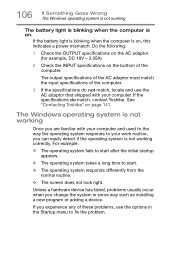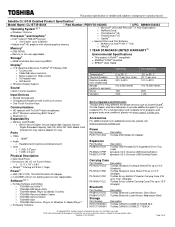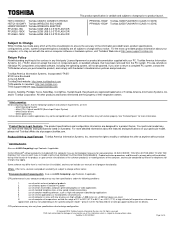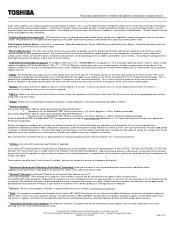Toshiba Satellite CL15T-B1204X Support and Manuals
Get Help and Manuals for this Toshiba item

View All Support Options Below
Free Toshiba Satellite CL15T-B1204X manuals!
Problems with Toshiba Satellite CL15T-B1204X?
Ask a Question
Free Toshiba Satellite CL15T-B1204X manuals!
Problems with Toshiba Satellite CL15T-B1204X?
Ask a Question
Most Recent Toshiba Satellite CL15T-B1204X Questions
My Toshiba Satellite Turns On An Has A Keyboard On Screan An Doesn't Go Past
My Toshiba satellite turns on an has a keyboard on screan an doesn't go past that. And it ask for pa...
My Toshiba satellite turns on an has a keyboard on screan an doesn't go past that. And it ask for pa...
(Posted by unstoppablecrew1623 2 years ago)
Screen Is Blank
my screen went blank and I had to take battery out to shut it down. What could be the problem. Not u...
my screen went blank and I had to take battery out to shut it down. What could be the problem. Not u...
(Posted by mclinkingbeard 7 years ago)
First Where Is The Battery Located, Second How Do I Get My Toshiba Out Of The Re
my laptop says reboot and select proper boot device. When I turn the laptop on it goes to the logo a...
my laptop says reboot and select proper boot device. When I turn the laptop on it goes to the logo a...
(Posted by sunny432011 7 years ago)
Stuck
I have a Toshiba satellite cl15t-b1204x, it is stuck after I turn on the laptop it will not let do a...
I have a Toshiba satellite cl15t-b1204x, it is stuck after I turn on the laptop it will not let do a...
(Posted by sunny432011 7 years ago)
Toshiba Satellite Cl15t-b1204x Won't Boot
I have a Toshiba Satellite CL15t-b1204x. It was working properly, one day it just wont boot. It has ...
I have a Toshiba Satellite CL15t-b1204x. It was working properly, one day it just wont boot. It has ...
(Posted by joseconrado4 8 years ago)
Popular Toshiba Satellite CL15T-B1204X Manual Pages
Toshiba Satellite CL15T-B1204X Reviews
We have not received any reviews for Toshiba yet.