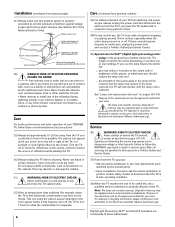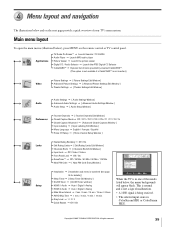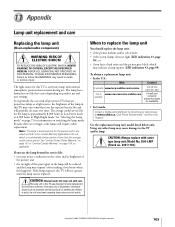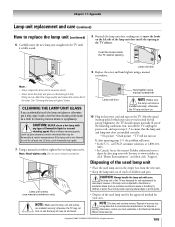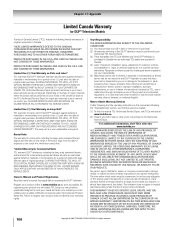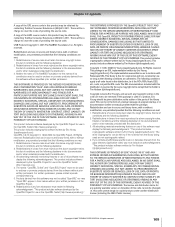Toshiba 56HM195 - 56" Rear Projection TV Support and Manuals
Get Help and Manuals for this Toshiba item

View All Support Options Below
Free Toshiba 56HM195 manuals!
Problems with Toshiba 56HM195?
Ask a Question
Free Toshiba 56HM195 manuals!
Problems with Toshiba 56HM195?
Ask a Question
Most Recent Toshiba 56HM195 Questions
Toshiba 56hm195 Wont Turn On
(Posted by adSmit 9 years ago)
Tv Is Making A Whooping Sound Before Going Blank.
MY 56HM195 makes a steady crunching sound when I turn it on, and then begins to make a whooping soun...
MY 56HM195 makes a steady crunching sound when I turn it on, and then begins to make a whooping soun...
(Posted by mlmohr 11 years ago)
Toshiba 56 Hm 195 Turns Off/on By Itself Every 15 To 45 Minutes
MY TV is a little over 5 years old. In January 2012 it bulb burst with a loud noise. A new bulb was ...
MY TV is a little over 5 years old. In January 2012 it bulb burst with a loud noise. A new bulb was ...
(Posted by Phaq777 11 years ago)
What Can Be Used To Clean The Screen
(Posted by cwolff 12 years ago)
Why Am I Seeing Red?
The tv gets red imaging mostly to the right of brighter pictures.
The tv gets red imaging mostly to the right of brighter pictures.
(Posted by monsieur1 12 years ago)
Toshiba 56HM195 Videos
Popular Toshiba 56HM195 Manual Pages
Toshiba 56HM195 Reviews
We have not received any reviews for Toshiba yet.