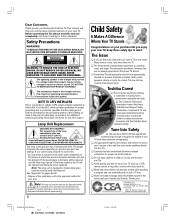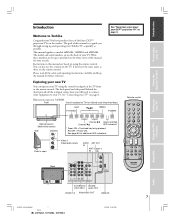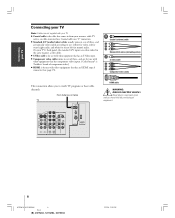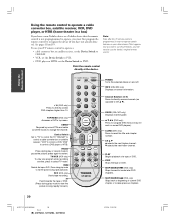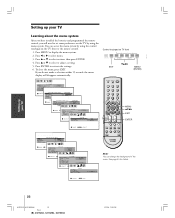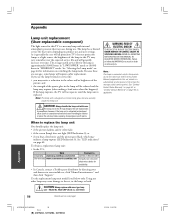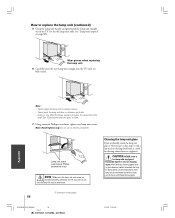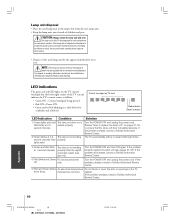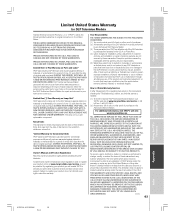Toshiba 52HM84 - 52" Rear Projection TV Support and Manuals
Get Help and Manuals for this Toshiba item

View All Support Options Below
Free Toshiba 52HM84 manuals!
Problems with Toshiba 52HM84?
Ask a Question
Free Toshiba 52HM84 manuals!
Problems with Toshiba 52HM84?
Ask a Question
Most Recent Toshiba 52HM84 Questions
Screw To Lamp Door
I lost the screw to the lamp cover door. Can you tell me the specs so i can find one?
I lost the screw to the lamp cover door. Can you tell me the specs so i can find one?
(Posted by creed1176 6 years ago)
Toshiba 52hm84 Tv
screen doesn't turn on green light blinks 9 times and red light stays on
screen doesn't turn on green light blinks 9 times and red light stays on
(Posted by takidrock 7 years ago)
Can A 52hm84 Be Dirty Can Cause It To Not Turn On
(Posted by mukessaugu 9 years ago)
Toshiba 52hm84 Red Light Blinking Wont Power On
(Posted by jaredfre 9 years ago)
Toshiba 52HM84 Videos
Popular Toshiba 52HM84 Manual Pages
Toshiba 52HM84 Reviews
We have not received any reviews for Toshiba yet.