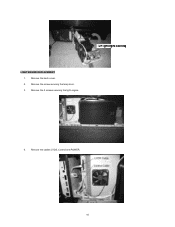Toshiba 65HM167 - 65" Rear Projection TV Support and Manuals
Get Help and Manuals for this Toshiba item

View All Support Options Below
Free Toshiba 65HM167 manuals!
Problems with Toshiba 65HM167?
Ask a Question
Free Toshiba 65HM167 manuals!
Problems with Toshiba 65HM167?
Ask a Question
Most Recent Toshiba 65HM167 Questions
Toshiba 65hm167 Rear Projection Tv Black Dots On Sceen That Move
toshiba 65hm167 rear projection tv its old but has low hours. i movied in the back of an open truck....
toshiba 65hm167 rear projection tv its old but has low hours. i movied in the back of an open truck....
(Posted by m7xg7x 3 years ago)
Toshiba 65hm167 Has Black Dots On Screen.they Sway/move From One Of The Fans. Wh
toshiba 65hm167 tv has black dots on screen. getting werse. they sway/move from one of the cooling f...
toshiba 65hm167 tv has black dots on screen. getting werse. they sway/move from one of the cooling f...
(Posted by m7xg7x 3 years ago)
Yellow Light Blinks, Moved It Yest So Was Off Few Hrs, Fine Before Move.
(Posted by sprklep 4 years ago)
Toshiba 65hm167 Troubleshooting/ Tech Support
During start cycle blue light on screen illuminates with barcode type grey vertical lines across ent...
During start cycle blue light on screen illuminates with barcode type grey vertical lines across ent...
(Posted by Rburkhamer0 7 years ago)
Replaced Bulb But Still No Picture
Replaced bulb still no picture. Old bulb shattered. power on fans start to run then it shuts down an...
Replaced bulb still no picture. Old bulb shattered. power on fans start to run then it shuts down an...
(Posted by alfredjackson20 7 years ago)
Toshiba 65HM167 Videos
Popular Toshiba 65HM167 Manual Pages
Toshiba 65HM167 Reviews
 Toshiba has a rating of 4.00 based upon 1 review.
Get much more information including the actual reviews and ratings that combined to make up the overall score listed above. Our reviewers
have graded the Toshiba 65HM167 based upon the following criteria:
Toshiba has a rating of 4.00 based upon 1 review.
Get much more information including the actual reviews and ratings that combined to make up the overall score listed above. Our reviewers
have graded the Toshiba 65HM167 based upon the following criteria:
- Durability [1 rating]
- Cost Effective [1 rating]
- Quality [1 rating]
- Operate as Advertised [1 rating]
- Customer Service [1 rating]