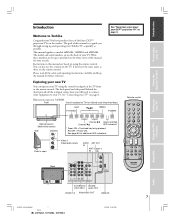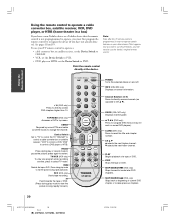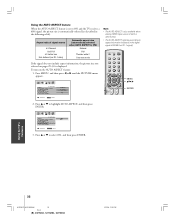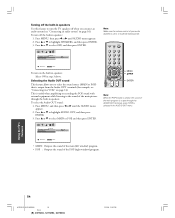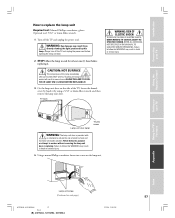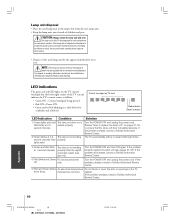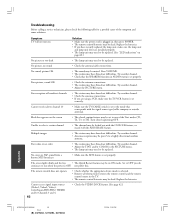Toshiba 52HM84 Support Question
Find answers below for this question about Toshiba 52HM84 - 52" Rear Projection TV.Need a Toshiba 52HM84 manual? We have 2 online manuals for this item!
Question posted by tdavariol on July 9th, 2021
Tv Won't Turn On Red Light Blinking
How do I take off back panel
Current Answers
Answer #1: Posted by techyagent on July 9th, 2021 4:29 PM
the constant blinking (no pattern) is indicative of an error with the power management system. The quickest way to test is by disconnecting the main board from the power supply board, plug in the power supply board, after that you should see some lights in the screw holes if the power supply is good
Thanks
Techygirl
Related Toshiba 52HM84 Manual Pages
Similar Questions
Toshiba 52hm84 Tv
screen doesn't turn on green light blinks 9 times and red light stays on
screen doesn't turn on green light blinks 9 times and red light stays on
(Posted by takidrock 7 years ago)
Toshiba 52hm84 Red Light Blinking Wont Power On
(Posted by jaredfre 9 years ago)
Toshiba 62hm95 Red Light Blinking 3 Times What The Problem
(Posted by supmccul 9 years ago)
Toshiba 52hm84 Has Sound No Picture. Solid Red No Blinking Green. Dmd ?
52hm84 has sound but no picture. lsmp turn on but still no picture. could it be the dmd or light eng...
52hm84 has sound but no picture. lsmp turn on but still no picture. could it be the dmd or light eng...
(Posted by jacobballer777 11 years ago)