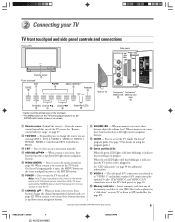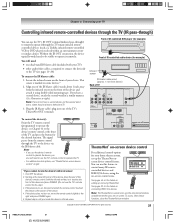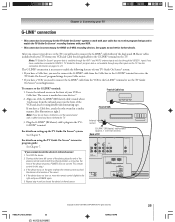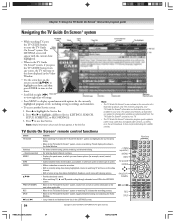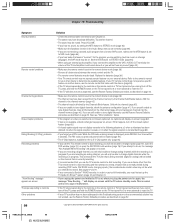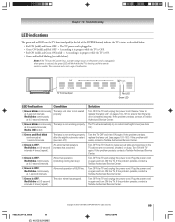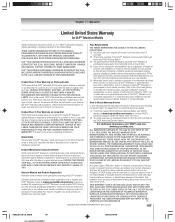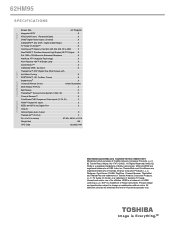Toshiba 62HM95 - 62" Rear Projection TV Support and Manuals
Get Help and Manuals for this Toshiba item

View All Support Options Below
Free Toshiba 62HM95 manuals!
Problems with Toshiba 62HM95?
Ask a Question
Free Toshiba 62HM95 manuals!
Problems with Toshiba 62HM95?
Ask a Question
Most Recent Toshiba 62HM95 Questions
Where To Purchase
Need to purchase new projector lamp ballast for Toshiba62HMX95, need cost of ballast
Need to purchase new projector lamp ballast for Toshiba62HMX95, need cost of ballast
(Posted by jnj4rcj 7 years ago)
Reset My Tv So The Stand By Would Go Off
How do I reset my TV by remote? The screen is black and I can't see anything
How do I reset my TV by remote? The screen is black and I can't see anything
(Posted by Dillonsmitg4234 8 years ago)
How Do I Replace The Cooling Fan In A 1995 Toshiba 62hm95 Projection Tv?
(Posted by Donmosu 9 years ago)
When I Switch Channels On My Toshiba 62hm95 The Screen Is Black
(Posted by PatCovc 9 years ago)
How To Tell If The Color Wheeler On A Toshiba 62hm95 Is Out
(Posted by cuku 9 years ago)
Toshiba 62HM95 Videos
Popular Toshiba 62HM95 Manual Pages
Toshiba 62HM95 Reviews
We have not received any reviews for Toshiba yet.