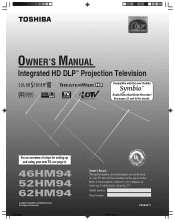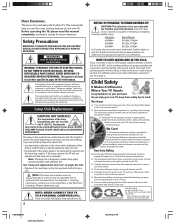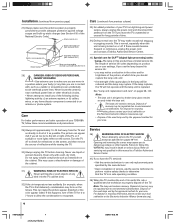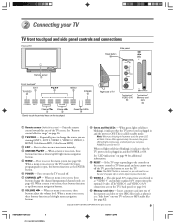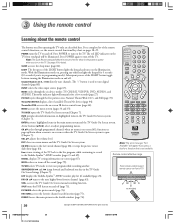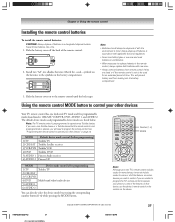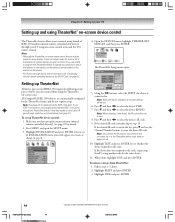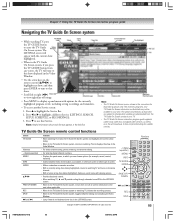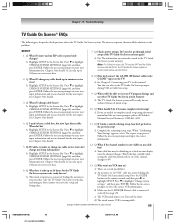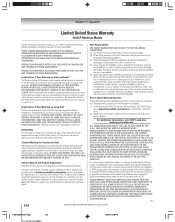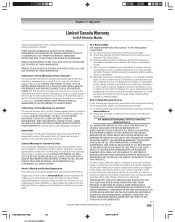Toshiba 62HM94 - 62" Rear Projection TV Support and Manuals
Get Help and Manuals for this Toshiba item

View All Support Options Below
Free Toshiba 62HM94 manuals!
Problems with Toshiba 62HM94?
Ask a Question
Free Toshiba 62HM94 manuals!
Problems with Toshiba 62HM94?
Ask a Question
Most Recent Toshiba 62HM94 Questions
Toshiba 52hm94 - 62' Rear Projection Tv.dead Fuse Ok
(Posted by shanthraj 8 years ago)
Hdmi Port On Toshiba 62hm94 Not Working Fuly
Only 60% of the HD picture getting displayed thorugh HDMI port. Full picture is viewable through com...
Only 60% of the HD picture getting displayed thorugh HDMI port. Full picture is viewable through com...
(Posted by vinayfromtx 12 years ago)
Popular Toshiba 62HM94 Manual Pages
Toshiba 62HM94 Reviews
We have not received any reviews for Toshiba yet.