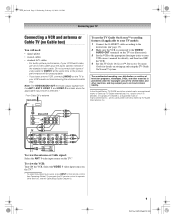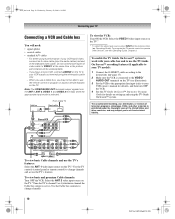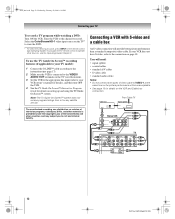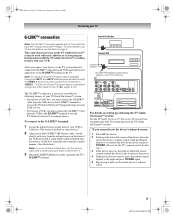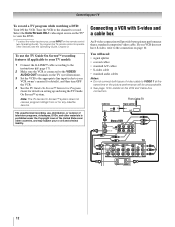Toshiba 62MX196 - 62" Rear Projection TV Support and Manuals
Get Help and Manuals for this Toshiba item

View All Support Options Below
Free Toshiba 62MX196 manuals!
Problems with Toshiba 62MX196?
Ask a Question
Free Toshiba 62MX196 manuals!
Problems with Toshiba 62MX196?
Ask a Question
Most Recent Toshiba 62MX196 Questions
Question
I'm looking for the TV Guide On Screen™ Interactive Program Guide for my 62MX196 Toshiba TV. ...
I'm looking for the TV Guide On Screen™ Interactive Program Guide for my 62MX196 Toshiba TV. ...
(Posted by debrabrookhyser 11 years ago)
Replacement Bulb Procedure
I replaced my bulb and still no picture. The light on the front glows next to the word "lamp". Is it...
I replaced my bulb and still no picture. The light on the front glows next to the word "lamp". Is it...
(Posted by WilliamLaffeykh 11 years ago)
Toshiba 62mx196. Missing Parts. What Are They?
Im working on a toshiba 62MX196 TV. It is part of a gaming system. There is a part apparently stolen...
Im working on a toshiba 62MX196 TV. It is part of a gaming system. There is a part apparently stolen...
(Posted by wwwsvasqueze 12 years ago)
Exploding Lamps
I have bought 2 lamps that lasted on a mater of hrs. before they exploded. The fan seems to be worki...
I have bought 2 lamps that lasted on a mater of hrs. before they exploded. The fan seems to be worki...
(Posted by lspilman 12 years ago)
Popular Toshiba 62MX196 Manual Pages
Toshiba 62MX196 Reviews
 Toshiba has a rating of 2.00 based upon 1 review.
Get much more information including the actual reviews and ratings that combined to make up the overall score listed above. Our reviewers
have graded the Toshiba 62MX196 based upon the following criteria:
Toshiba has a rating of 2.00 based upon 1 review.
Get much more information including the actual reviews and ratings that combined to make up the overall score listed above. Our reviewers
have graded the Toshiba 62MX196 based upon the following criteria:
- Durability [1 rating]
- Cost Effective [1 rating]
- Quality [1 rating]
- Operate as Advertised [1 rating]
- Customer Service [1 rating]