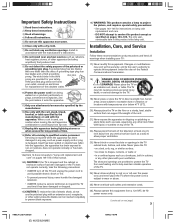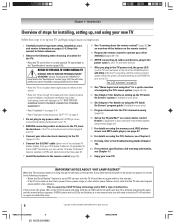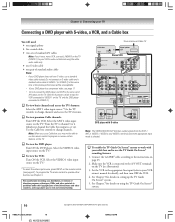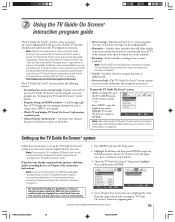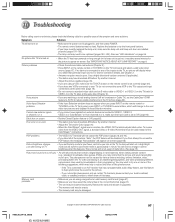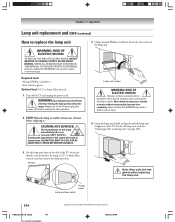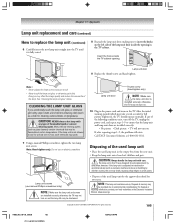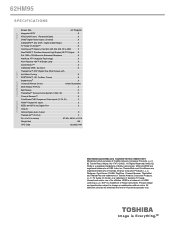Toshiba 62HM95 Support Question
Find answers below for this question about Toshiba 62HM95 - 62" Rear Projection TV.Need a Toshiba 62HM95 manual? We have 2 online manuals for this item!
Question posted by jnj4rcj on May 31st, 2016
Where To Purchase
Current Answers
Answer #1: Posted by BusterDoogen on May 31st, 2016 2:41 PM
I hope this is helpful to you!
Please respond to my effort to provide you with the best possible solution by using the "Acceptable Solution" and/or the "Helpful" buttons when the answer has proven to be helpful. Please feel free to submit further info for your question, if a solution was not provided. I appreciate the opportunity to serve you!
Related Toshiba 62HM95 Manual Pages
Similar Questions
My toshiba 62 inch rear projection tv will not turn on. When I press the power button all you hear i...