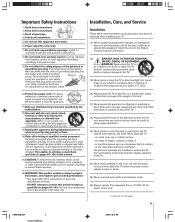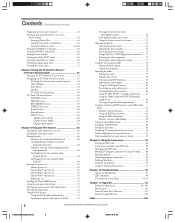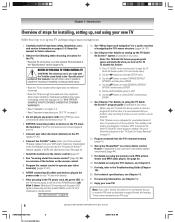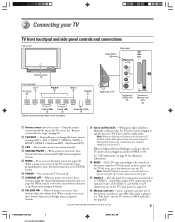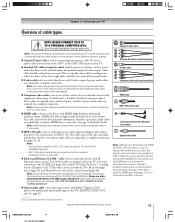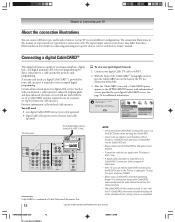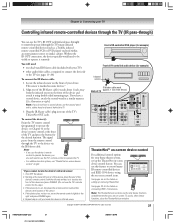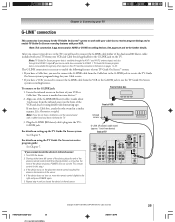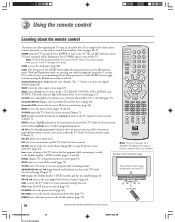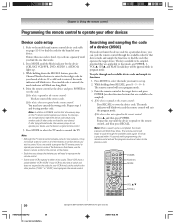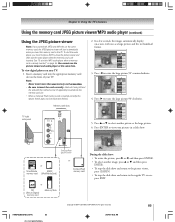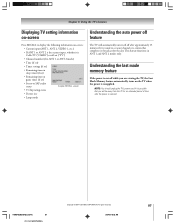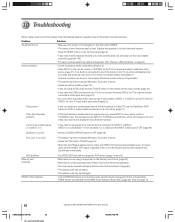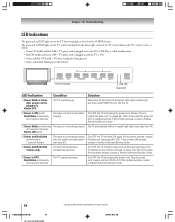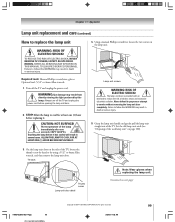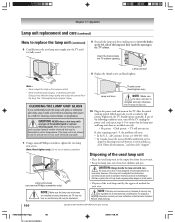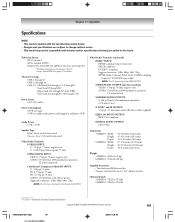Toshiba 62HMX94 Support Question
Find answers below for this question about Toshiba 62HMX94 - 62" Rear Projection TV.Need a Toshiba 62HMX94 manual? We have 1 online manual for this item!
Question posted by Rpjr2400 on June 8th, 2011
Toshiba 62 Inch Rear Projection Will Not Turn On
My toshiba 62 inch rear projection tv will not turn on. When I press the power button all you hear is a fan trying to come on and then it goes off... It continuously does it... Stops and starts flashing yellow and green at the same time
Current Answers
Related Toshiba 62HMX94 Manual Pages
Similar Questions
Toshiba Dlp Tv Will Not Turn On Led Flashes Yellow
(Posted by cirbytahirF 9 years ago)
If Toshiba Dlp Projection Television Has Flashing Yellow Light And Flashing Red
light, what does that mean
light, what does that mean
(Posted by foodnghiem 10 years ago)
Yellow Light Flashing I Can Hear Fans On And It Trying To Click On And Off
I have a toshiba 50 inch theater wide HD tv model # 50Hm66 and wgen i plug it in tge yellow lamp lig...
I have a toshiba 50 inch theater wide HD tv model # 50Hm66 and wgen i plug it in tge yellow lamp lig...
(Posted by alofton240 10 years ago)
Replaced Dmd Chip Tv Will Not Turn On.
(Posted by montytalley1944 11 years ago)
No Picture
replaced the lamp but i still do get a picture. the tv comes on then it turns off. you can hear a cl...
replaced the lamp but i still do get a picture. the tv comes on then it turns off. you can hear a cl...
(Posted by spankee814 13 years ago)