Toshiba 62HM95 Support Question
Find answers below for this question about Toshiba 62HM95 - 62" Rear Projection TV.Need a Toshiba 62HM95 manual? We have 2 online manuals for this item!
Question posted by gofta on November 10th, 2013
My Toshiba 62hm95 62 In. Hdtv Dlp Tv Wont Turn On Blink
The person who posted this question about this Toshiba product did not include a detailed explanation. Please use the "Request More Information" button to the right if more details would help you to answer this question.
Current Answers
There are currently no answers that have been posted for this question.
Be the first to post an answer! Remember that you can earn up to 1,100 points for every answer you submit. The better the quality of your answer, the better chance it has to be accepted.
Be the first to post an answer! Remember that you can earn up to 1,100 points for every answer you submit. The better the quality of your answer, the better chance it has to be accepted.
Related Toshiba 62HM95 Manual Pages
Owner's Manual - English - Page 1


... spaces below. Refer to appear on page 8.
46HM95 52HM95 62HM95
© 2005 TOSHIBA CORPORATION All Rights Reserved [A-PDFO]
HM95_R1_001_061505
RICA CONSUMER PR
O 14001 FILE No. OWNER'S MANUAL
Integrated High Definition DLP™ Projection Television
HIGH-DEFINITION TELEVISION
Compatible with your Toshiba dealer about this TV. Record these numbers whenever you communicate with the new...
Owner's Manual - English - Page 2


...the user to making home entertainment enjoyable and safe. Toshiba Cares!
Share our safety message about television safety. NO USERSERVICEABLE PARTS INSIDE. and • ...62HM95
ST6265
NOTE TO CATV INSTALLERS IN THE U.S.A. Dear Customer,
Thank you for purchasing this manual completely, and keep these safety tips in mind:
The Issue
If you are like most consumers, you have more than one TV...
Owner's Manual - English - Page 4
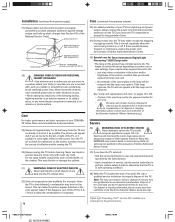
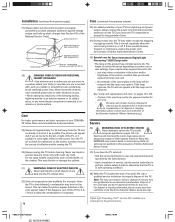
...or any of the following during
lightning activity: a) an antenna system; Turn the TV off to properly dispose of the TV. If you use the lamp beyond its useful life, ask a ...Toshiba Authorized Service Center.
35) Special care for Texas Instruments Digital Light Processing™ (DLP) lamp units:
• The lamp in this manual to a Toshiba Authorized
Service Center.
37) If you have the TV...
Owner's Manual - English - Page 5


...Information 2-4
Important notes about your DLP™ projection TV 5
Chapter 1: Introduction 7 Welcome to Toshiba 7 Features of your new TV 7
Overview of steps for too long, you turn on the TV, it may be affected by your...or the green LED will blink until the TV enters standby mode (plugged in but will switch to Low Power mode in screen brightness when this TV is turned off . See "Lamp...
Owner's Manual - English - Page 6
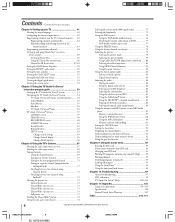
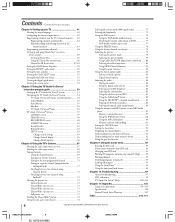
...TV 41 Selecting the menu language 41 Configuring the antenna input sources 41 Programming channels into the TV...TV Guide On Screen® interactive program guide 53 Setting up the TV Guide On Screen® system 53 Navigating the TV Guide On Screen® system 54 TV...TV Guide On Screen® Icons 56 TV... the TV's features............. 86 Turning off the ... 93 Blocking TV programs and... 99 TV Guide ...
Owner's Manual - English - Page 7


....
patents and other devices to your new Toshiba widescreen, integrated HD DLP™ projection TV:
• Integrated digital tuning (8VSB ATSC and QAM) eliminates the need for a separate digital converter set up and operating your DLP™ projection TV" on page 5.
• This manual applies to models 46HM95, 52HM95, and 62HM95. See page 10 for front touchpad and...
Owner's Manual - English - Page 8
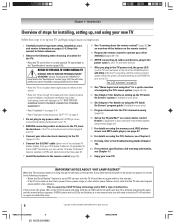
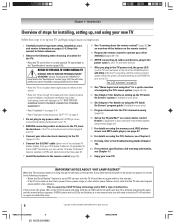
... will blink (and the red LED will be lit solid) until AFTER you will need to turn on when a short-term power failure, power surge, or other electronic device(s) to the left of the POWER button) will damage the TV. See "Learning about your DLP™ TV" on page 99.
12. After you turn the TV off...
Owner's Manual - English - Page 9
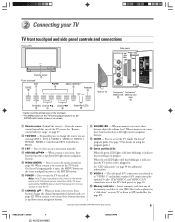
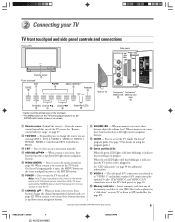
...ENTER) - When the red LED lights solid (not blinking), it indicates that the TV power cord is on the TV front panel for 5 or more seconds to access the TV Guide On Screen® program guide. (See page ...buttons.
9 GUIDE - Note: If the TV stops responding to the controls on the remote control or TV front panel and you cannot turn the TV on and off the TV, press and hold the POWER button on...
Owner's Manual - English - Page 13
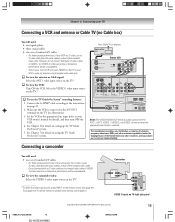
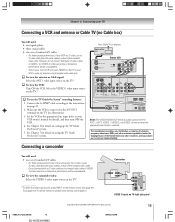
...the TV.*
To view the VCR: Turn ON the VCR. To view the antenna or Cable signal: Select the ANT 1 video input source on TV right side panel
HM95_R1_012-25_061505
13
Copyright © 2005 TOSHIBA CORPORATION...up the TV Guide On Screen® system.
5. To program the TV remote control to TV
TV
CH 3 CH 4
VIDEO
AUDIO LR
IN
OUT LR
OUT
To use , distribution, or revision of television programs, ...
Owner's Manual - English - Page 14


...basic and premium Cable channels: Turn OFF the VCR.
Make sure the VCR is connected to TV
TV
Signal splitter IN
IN
OUT... The unauthorized recording, use, distribution, or revision of television programs, videotapes, DVDs, and other materials is set ...TV to your VCR's audio out terminal using the TV Guide On Screen® system.
14
HM95_R1_012-25_061505
14
Copyright © 2005 TOSHIBA...
Owner's Manual - English - Page 23


... designed specifically for this TV. Symbio also offers one minute for high definition television (HDTV) and offers control over digital video recording and playback.
Note: With some compatible IEEE1394 devices. If you also connected your Symbio AVHD Recorder, please contact Toshiba Consumer Solutions by calling (800) 631-3811 or visiting http://www.tacp.com...
Owner's Manual - English - Page 40


...regular program listing updates, remember to display screen 23. If you have a VCR connected, turn on your VCR stopped playing the tape after testing and you have a Cable box connected,... then press
ENTER.
40
Copyright © 2005 TOSHIBA CORPORATION. Use the yz buttons to select the Setup menu. 3.
If the information is available. Press TV GUIDE on using your setup, select "Yes,...
Owner's Manual - English - Page 51


...of DLP TV lamp technology and is turned on from Low Power Shutdown mode, the full picture appears immediately.
When the Quick Restart feature is set to Off, if you turn the TV off the TV, ... CableCARD™ enables you do not prefer this occurs, the green LED on the TV front panel will blink (and the red LED will only operate with informational screens provided by your digital CableCARD...
Owner's Manual - English - Page 52


...Highlight No and press ENTER.
52
HM95_R1_044-52_061505
52
Black
Copyright © 2005 TOSHIBA CORPORATION.
Contact your local broadcasters to the Installation menu: Highlight OK and press ENTER... a virtual TV channel number. After the TV turns off
automatically after a few seconds. Highlight Installation and press ENTER. (A new set ). 4. The TV will turn off , unplug the TV power cord ...
Owner's Manual - English - Page 53
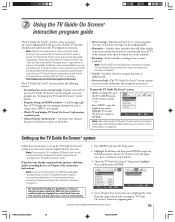
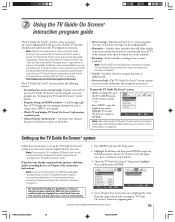
..., HDTV, new episode.
• Watch TV and display TV Guide On Screen® information simultaneously.
• Channel lineup customization-Customize your channel lineup so your favorite stations are listed first.
• Direct tuning-Directly tune the TV to a current program you turn off this chapter for the TV Guide On Screen® system to your Toshiba TV that...
Owner's Manual - English - Page 91


...setting may
be cleared. • To display the amount of 3 hours).
Copyright © 2005 TOSHIBA CORPORATION. Press z to highlight the DAY field, and then press x or • to select AM or PM....the remote control to turn the TV on and off at the time you set. Sleep Timer
Enter total minutes until the TV turns off the TV on a recurring basis.
On/Off Timer
Turn TV ON: Day
Not Set...
Owner's Manual - English - Page 95


..., the TV enters program lock mode.
Copyright © 2005 TOSHIBA CORPORATION. Highlight Done and press ENTER.
You can either unlock the program temporarily or select a non-locked program to highlight Input Lock and press •.
5. Enter your four-digit PIN code and press ENTER.
Press z to temporaily unblock.
****
All locking is turned on...
Owner's Manual - English - Page 97
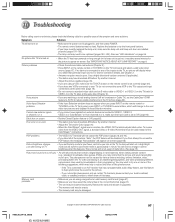
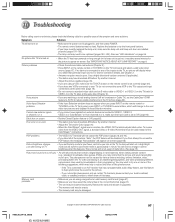
... may notice that particular input source. HM95_R2_097-102_061505
97
Copyright © 2005 TOSHIBA CORPORATION. See "IMPORTANT NOTICE ABOUT HOT LAMP RESTART" on long enough for ... instances, when viewing certain content (e.g., television broadcasts, video games, DVDs), you turn on
• Make sure the power cord is turned on
• When the TV has been powered on page 8.
You...
Printable Spec Sheet - Page 1


... deliver the consistently high quality picture expected from a Toshiba Television.
>> OmniViewer™ Memory Card Slots accommodate 5 different types of a cable box. 62" DIAGONAL THEATERWIDE® HD DLP™ (720p)
62HM95
KEY FEATURES
Optional Stand ST6265
• Integrated HD DLP™ Projection TV with ATSC/QAM Tuners
• TV Guide On Screen™ Interactive Program Guide with...
Printable Spec Sheet - Page 2
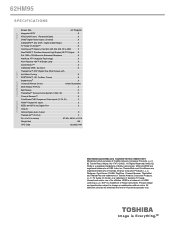
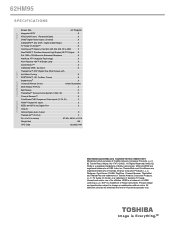
... Digital Cable Ready)
X
TV Guide On Screen™
X
OmniViewer™ Memory Card Slot (SD, SM, MS, CF, & MM)
X
New TALEN™ (Toshiba Advanced Light Engine) DLP™ Engine X
Full 1280 x 720 Mirrors for illustrative purposes only. 62HM95
S P E C I F I C AT I O N S
VIDEO
TERMINALS CONVENIENCE AUDIO
Screen Size
62" Diagonal
Integrated HDTV
X
ATSC/QAM Tuners (Terrestrial...
Similar Questions
Toshiba 62hm95 Flashing Light Wont Turn On
(Posted by dibubb 9 years ago)
Toshiba Dlp Tv Wont Turn On After Disassembly
(Posted by paldavepu 9 years ago)
Toshiba Dlp Tv Wont Turn On Yellow
(Posted by baneflatl 10 years ago)
Toshiba 62hm95 Wont Turn On
(Posted by sanjol2527 10 years ago)
My Toshiba 62hm95 62 In. Hdtv Dlp Tv Wont Turn On Blink Ballast Board
(Posted by Noelse 10 years ago)

