Toshiba 62HM95 Support Question
Find answers below for this question about Toshiba 62HM95 - 62" Rear Projection TV.Need a Toshiba 62HM95 manual? We have 2 online manuals for this item!
Question posted by dibubb on April 27th, 2014
Toshiba 62hm95 Flashing Light Wont Turn On
The person who posted this question about this Toshiba product did not include a detailed explanation. Please use the "Request More Information" button to the right if more details would help you to answer this question.
Current Answers
There are currently no answers that have been posted for this question.
Be the first to post an answer! Remember that you can earn up to 1,100 points for every answer you submit. The better the quality of your answer, the better chance it has to be accepted.
Be the first to post an answer! Remember that you can earn up to 1,100 points for every answer you submit. The better the quality of your answer, the better chance it has to be accepted.
Related Toshiba 62HM95 Manual Pages
Owner's Manual - English - Page 1


... 50 for the picture to these numbers in the spaces below. IS OWNER'S MANUAL
Integrated High Definition DLP™ Projection Television
HIGH-DEFINITION TELEVISION
Compatible with your Toshiba dealer about this TV. This is a property of DLP TV lamp technoplogy and is hot, it may take several minutes for details. For details, see page 8. For an...
Owner's Manual - English - Page 2


... proper grounding and, in particular, specifies that may rupture.
Television
Stand Model
46HM95
ST4665
52HM95
ST5265
62HM95
ST6265
NOTE TO CATV INSTALLERS IN THE U.S.A. Thank you!
2500 Wilson Blvd. THIS TV IS NOT INTENDED FOR USE WITH A PC.
2
NOTICE OF POSSIBLE TV STAND INSTABILITY
CAUTION: This television is replaced. • Dispose of the U.S.
Share our...
Owner's Manual - English - Page 4
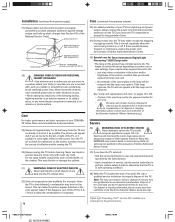
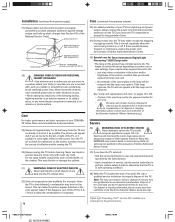
...contact your local authorities or the Electronic Industries Alliance (www.eiae.org).
__________
Digital Light Processing, DLP™ and the DLP medallion are trademarks of service life varies ... continuous, unplug the power cord and contact a Toshiba Authorized Service Center.
35) Special care for example, when the TV is being turned on the screen. Installation (continued from previous page...
Owner's Manual - English - Page 5


... either light flashes, see "LED indications" on the media you plug the power cord in again the message "Now Booting..." Contents
Important Safety Information 2-4
Important notes about your DLP™ projection TV 5
...device's video output to the TV and the device's audio output to Toshiba 7 Features of your new TV 7
Overview of steps for too long, you turn on the TV, it may see item 29...
Owner's Manual - English - Page 7


..., and 62HM95. See page 10 for front touchpad and side panel details. You can record high definition and standard definition material from Gemstar-TV Guide International, Inc. Note: After you set -top box (in most innovative DLP™ projection TVs on the market. The TV Guide On Screen system is to guide you turn off the...
Owner's Manual - English - Page 8
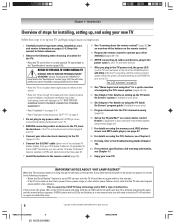
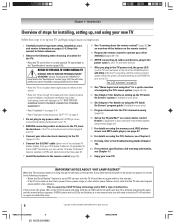
...in a location where light does not reflect on the screen.
• Place the TV far enough from your...TOSHIBA TV stand listed in any power cords until AFTER you will blink while the TV is booting until the TV is NOT a sign of DLP TV...TV
Follow these steps to turn on the TV. Install the batteries in the power cords for the TV:
• Place the TV on the floor or on setting up your TV...
Owner's Manual - English - Page 9
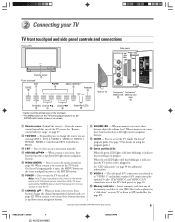
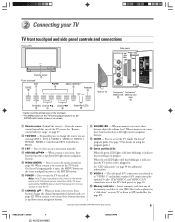
...program guide.)
0 Green and Red LEDs
When the green LED lights solid (not blinking), it indicates that recording is on the TV front panel for additional information.
!¡ VIDEO-3 -
The ...off the TV, press and hold the POWER button on -screen, these buttons change the source you cannot turn the TV on -screen. Copyright © 2005 TOSHIBA CORPORATION. 2 Connecting your TV or listen...
Owner's Manual - English - Page 23


... devices; HM95_R1_012-25_061505
23
Copyright © 2005 TOSHIBA CORPORATION. If you connect a new IEEE1394 device to the TV and turn it set up to label the device, highlight Edit... network.
• You may take up the TV Guide On Screen® system (see page 50 for digital television. Chapter 2: Connecting your TV
Connecting IEEE1394 video devices (continued)
Connecting an AVHD...
Owner's Manual - English - Page 26
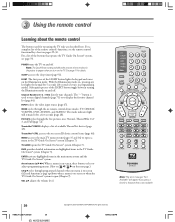
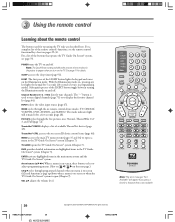
...
Copyright © 2005 TOSHIBA CORPORATION. INFO provides detailed information on the Illumination mode. PIC SIZE cycles through the five pictures sizes: Natural, TheaterWide 1/2/ 3, and Full (page 72).
TV GUIDE opens the TV Guide On Screen® system (Chapter 7). VOL yz adjusts the volume level. POWER turns the TV on , pressing any key lights the keypad for...
Owner's Manual - English - Page 37


... you select No (and press ENTER), screen 12 appears. HM95_R1_037-40_061505
37
Black
Copyright © 2005 TOSHIBA CORPORATION.
See pages 23 and
50 for letters), and then press ENTER. To set of your TV Screen 1: Select the TV location (USA), and then press
ENTER. Setup
Installation Sleep Timer On/Off Timer HDMI 1 Audio...
Owner's Manual - English - Page 46


... control icons: Press EXIT. The input automatically changes to the input for the function you want to be set up the TV Guide On Screen® system in the TheaterNet menu.
2. Toshiba
ColorStream HD1
ENTER TOP MENU SELECT EXIT
Highlight the icon for the selected device, and the device's control icons display...
Owner's Manual - English - Page 51


... Copyright © 2005 TOSHIBA CORPORATION. After the CableCARD™ is turned off (see illustrations below ).
Press MENU, and then press x or • until the TV is set the Quick Restart... you turn on when a short-term power failure, power surge, or other similar power failure occurs, such that the TV loses and regains power within a few minutes:
• The screen (lamp) lights dimly....
Owner's Manual - English - Page 52


... and press ENTER. (A new set of Installation menu icons will turn off , unplug the TV power cord and then plug it in again to their factory default...TOSHIBA CORPORATION. Chapter 6: Setting up your local digital stations. Highlight Installation and press ENTER. (A new set ). 4. Use the yzx • buttons to select the antenna input and digital channel whose signal you want to a virtual TV...
Owner's Manual - English - Page 69


... background in Browse mode by default. Copyright © 2005 TOSHIBA CORPORATION. Chapter 8: Using the TV's features
Tuning channels
Using the channel browser
The channel browser stores the most recently viewed channel. Elements of three inputs: ANT 1, ANT 2, and Cable Box.
*Turning off the TV will flash green.
In Select mode, when you stop on a channel...
Owner's Manual - English - Page 70


...8226;/NEXT
HOME ( )
70
HM95_R2_067-78_061505
70
Copyright © 2005 TOSHIBA CORPORATION. A separate history will appear at least 7 seconds will be stored...for at the bottom of the screen with the home icon flashing green. Press and hold the HOME ( ) button on the...channels that are tuned from the channel history
• Turning off the TV will clear all three channel histories (ANT 1, ANT...
Owner's Manual - English - Page 97
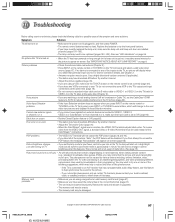
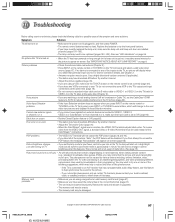
... picture files in rare instances, when viewing certain content (e.g., television broadcasts, video games, DVDs), you cannot view signals from ...terminal must be disabled. HM95_R2_097-102_061505
97
Copyright © 2005 TOSHIBA CORPORATION.
All rights reserved. 6/27/05, 8:14 PM
97 ... the Input Selection window.
No picture after turning on the TV, no color
• The station may...
Owner's Manual - English - Page 104
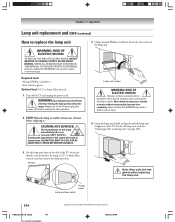
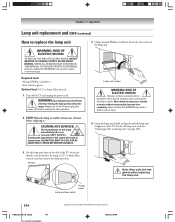
...176;C). TV back
...free gloves. Turn off the TV and unplug ...TV.
WARNING: Eye damage may result in death or serious injury.
2. Always turn off the TV...TV, loosen the thumb screw by hand or by this WARNING may result from
directly viewing the light... produced by using a 5/32" or 4mm Allen wrench, and then remove the lamp unit door. TO REDUCE THE RISK OF ELECTRIC SHOCK, NEVER REMOVE TV...
Owner's Manual - English - Page 107
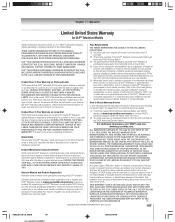
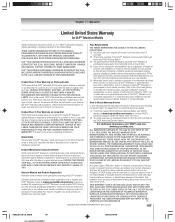
...).
THEREFORE, THE ABOVE PROVISIONS MAY NOT APPLY TO YOU
UNDER SUCH CIRCUMSTANCES.
05
Copyright © 2005 TOSHIBA CORPORATION. Chapter 11: Appendix
Limited United States Warranty
for DLP™ Television Models
Toshiba America Consumer Products, L.L.C. ("TACP") makes the following all parts are warranted against defects in materials or workmanship for a period of one (1) year...
Printable Spec Sheet - Page 1


... a Toshiba Television.
>> OmniViewer...62" DIAGONAL THEATERWIDE® HD DLP™ (720p)
62HM95
KEY FEATURES
Optional Stand ST6265
• Integrated HD DLP™ Projection TV with ATSC/QAM Tuners
• TV Guide On Screen™ Interactive Program Guide with IR Out
• HDMI™, IEEE 1394 (2) Ports (DTV Link) & Optical Digital Audio Output
• New TALEN™ (Toshiba Advanced Light...
Printable Spec Sheet - Page 2
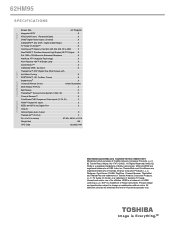
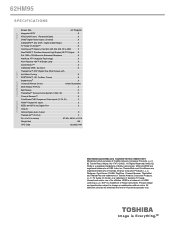
...a trademark of Gemstar-TV Guide International and/or one of SRS Labs, Inc. Radiance, OmniViewer, TALEN, PixelPure, Channel Browser, TheaterNet and TheaterFine are registered trademarks of its affiliates. SRS and WOW are trademarks of Toshiba America Consumer Products, L.L.C. 62HM95
S P E C I F I C AT I O N S
VIDEO
TERMINALS CONVENIENCE AUDIO
Screen Size
62" Diagonal
Integrated HDTV...
Similar Questions
Toshiba 52hm94 - 62' Rear Projection Tv.dead Fuse Ok
(Posted by shanthraj 8 years ago)
Blinking Red Light Wont Turn On 65inch Toshiba Tv
(Posted by plasbantz 9 years ago)
My Toshiba 62hm95 62 In. Hdtv Dlp Tv Wont Turn On Blink
(Posted by gofta 10 years ago)
Toshiba 62hm95 Wont Turn On
(Posted by sanjol2527 10 years ago)
My Toshiba 62hm95 62 In. Hdtv Dlp Tv Wont Turn On Blink Ballast Board
(Posted by Noelse 10 years ago)

