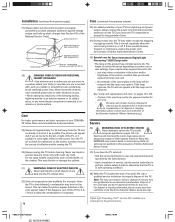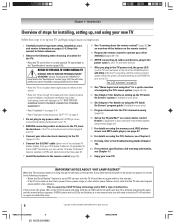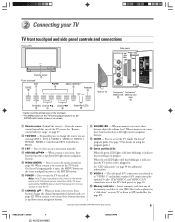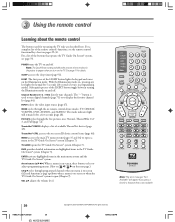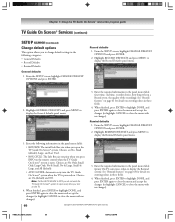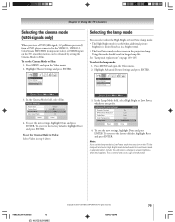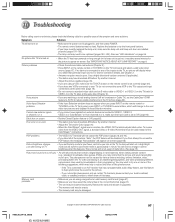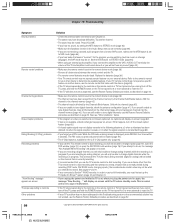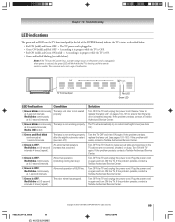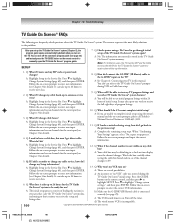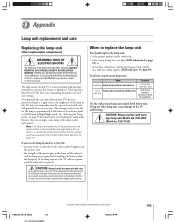Toshiba 62HM95 Support Question
Find answers below for this question about Toshiba 62HM95 - 62" Rear Projection TV.Need a Toshiba 62HM95 manual? We have 2 online manuals for this item!
Question posted by supmccul on July 2nd, 2014
Toshiba 62hm95 Red Light Blinking 3 Times What The Problem
The person who posted this question about this Toshiba product did not include a detailed explanation. Please use the "Request More Information" button to the right if more details would help you to answer this question.
Current Answers
Related Toshiba 62HM95 Manual Pages
Similar Questions
No Picture. Yellow Light Blinks 3 Times
(Posted by Anonymous-154306 8 years ago)
Toshiba 62hm95 Flashing Light Wont Turn On
(Posted by dibubb 9 years ago)
My Toshiba 62hm95 62 In. Hdtv Dlp Tv Wont Turn On Blink
(Posted by gofta 10 years ago)
Toshiba 72mx195 Yellow Light Blinks 15 Times
I have audio, but no picture. The yellow light blinks 15 times, then powers off and on by itself con...
I have audio, but no picture. The yellow light blinks 15 times, then powers off and on by itself con...
(Posted by dpdbnguyen 13 years ago)
Need Help Diagnosing My Tv, Help!
When I try to turn it on, a loud noise (fan?) comes on but no picture. The green and red lights flas...
When I try to turn it on, a loud noise (fan?) comes on but no picture. The green and red lights flas...
(Posted by roarkeflips 13 years ago)