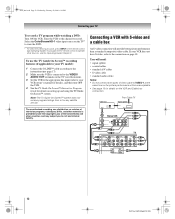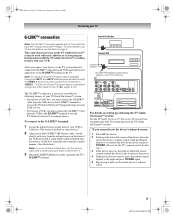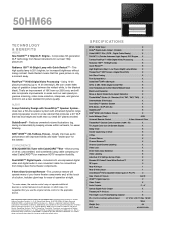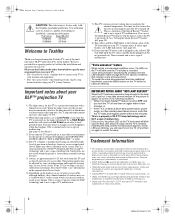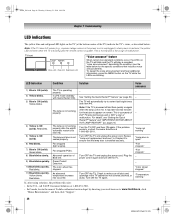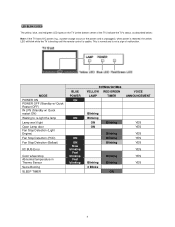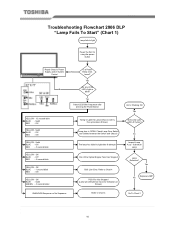Toshiba 50HM66 - 50" Rear Projection TV Support and Manuals
Get Help and Manuals for this Toshiba item

View All Support Options Below
Free Toshiba 50HM66 manuals!
Problems with Toshiba 50HM66?
Ask a Question
Free Toshiba 50HM66 manuals!
Problems with Toshiba 50HM66?
Ask a Question
Most Recent Toshiba 50HM66 Questions
Light Blinking
the light for the bulb is blinking on the front and it won't come on. I changed the bulb that doesn'...
the light for the bulb is blinking on the front and it won't come on. I changed the bulb that doesn'...
(Posted by gwenfield 5 years ago)
Yellow Blink Light
my tv blew bulb I change it and know it blink yellow light how do i fix it
my tv blew bulb I change it and know it blink yellow light how do i fix it
(Posted by dwatson843 7 years ago)
Dlp
we bought a new bulb to put in our housing the DLP in our projection TV this model that is on this p...
we bought a new bulb to put in our housing the DLP in our projection TV this model that is on this p...
(Posted by dedethom 7 years ago)
How To Crack Password
When I turn on the laptop the screen pops up. I don't have the password or the password hint.
When I turn on the laptop the screen pops up. I don't have the password or the password hint.
(Posted by chulamacias 8 years ago)
No Picture. Yellow Light Blinks 3 Times
(Posted by Anonymous-154306 8 years ago)
Toshiba 50HM66 Videos
Popular Toshiba 50HM66 Manual Pages
Toshiba 50HM66 Reviews
We have not received any reviews for Toshiba yet.