Toshiba 51H94 - 51" Rear Projection TV Support and Manuals
Get Help and Manuals for this Toshiba item
This item is in your list!

View All Support Options Below
Free Toshiba 51H94 manuals!
Problems with Toshiba 51H94?
Ask a Question
Free Toshiba 51H94 manuals!
Problems with Toshiba 51H94?
Ask a Question
Toshiba 51H94 Videos
Popular Toshiba 51H94 Manual Pages
Owner's Manual - English - Page 4
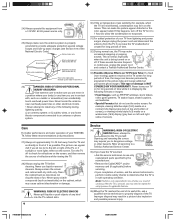
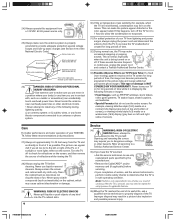
... performance and safer operation of your TOSHIBA TV, follow these sounds become permanently engrained in the picture tube and cause subtle but permanent ghost images. Never use liquid or aerosol cleaners.
QUALIFIED SERVICE TECHNICIAN
35) If you have the TV serviced:
• Ask the service technician to use only replacement parts specified by the manufacturer.
• Remove...
Owner's Manual - English - Page 5


... installed. Failure
to follow this instruction may break, creating exposed glass fragments with sharp edges.
Failure to operate
your other devices 30 Multi-brand remote control device codes 32 Chapter 4: Menu layout and navigation 34 Main menu layout 34 Setup/Installation menu layout 35 Navigating the menu system 35
(Continued on next page)
Copyright © 2004 TOSHIBA...
Owner's Manual - English - Page 6
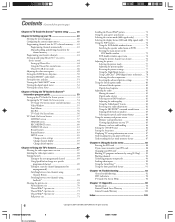
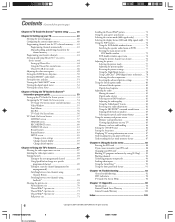
... Guide On Screen system 54 TV Guide On Screen remote control functions .......... 54 Video Window 55 Panel Menus 55 Info Box 56 TV Guide On Screen Icons 56 TV Guide On Screen Services 57 LISTINGS screen 57 SEARCH screen 58 RECORDINGS screen 60 SCHEDULE screen 61 Record features 61 Remind features 63 SETUP screen 65 Change system settings...
Owner's Manual - English - Page 7
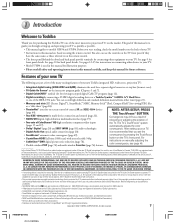
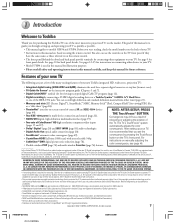
.../OR ITS RELATED AFFILIATES AND/OR TOSHIBA AMERICA CONSUMER PRODUCTS, L.L.C. TV
Guide On Screen data is required for recording. See pages 12-25 for instructions on the remote control.
• The front panel (behind the door) and back panel provide terminals for connecting other intellectual property rights. After setting up and operating your area. and...
Owner's Manual - English - Page 8
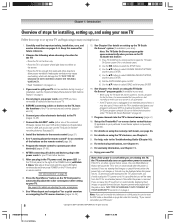
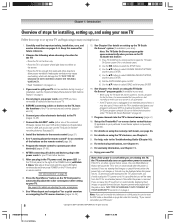
..., installation, care, and service information on the TV. For details on the remote control to open ). 2) Use the x • buttons to select the SETUP menu. 3) Use the yz buttons to select CHANGE DEFAULT OPTIONS, and then press ENTER. 4) Use the yz buttons to select GENERAL DEFAULT OPTION, and then press ENTER.
5) Set the AUTO GUIDE option...
Owner's Manual - English - Page 50


...best with the Toshiba Symbio™ 160HD4 ...connected to the TV, the remote control keys (STOP, REW...Setting up and using the TV Guide On Screen system. If both red and blue need to the factory settings. Press EXIT to the HDMI input" on page 19. Highlight CONVERGENCE and press ENTER. 3.
Press MENU and open the SETUP menu.
2. Press ENTER to allow recording. Press RECALL. Setup
Installation...
Owner's Manual - English - Page 51


...Connected -- Acquiring channel information. CableCard services will be updated automatically when the power is restored.
• If you set the time and date and then perform TV Guide On Screen setup, the manual time and date settings will only operate with informational screens provided by the TV Guide On Screen settings.
Highlight one of INSTALLATION menu icons will display.
Owner's Manual - English - Page 52


...: Press EXIT. Contact your PIN now (or "0000" if no PIN code has been set ) to restore settings to the TERRESTRIAL menu: Highlight OK and press ENTER.
System Information Thu Mar 18,2004 3:20:18 pm Product Information
Brand: Model: IEEE-1394 GUID:
Toshiba 51H94 0000000000FFFFFF
OK
To close the screen and return to their factory default...
Owner's Manual - English - Page 54
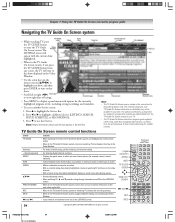
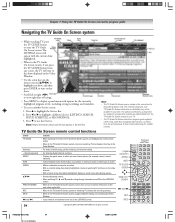
... Service appears in this manual are downloaded from one set of screen information to the next, when applicable.
• When in the TV Guide On Screen system or watching TV, initiates the recording process.
• When in the TV Guide On Screen system, toggles between levels of information, as illustrated are subject to change when updates...
Owner's Manual - English - Page 57


... time, frequency) -
Set a show currently airing - SET RECORDING: Displays the Record Options panel menu, from within LISTINGS to do the following are possible from which you open the TV Guide On Screen system, LISTINGS is always the first service displayed.
• Use the Number keys on the remote control to jump to a specific channel's listings.
•...
Owner's Manual - English - Page 92
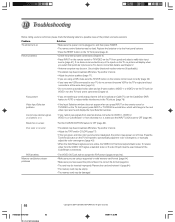
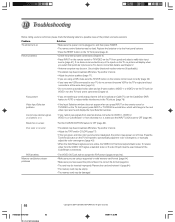
... OUT terminal outputs blank video. Picture problems
• Check the antenna/cable connections (Chapter 2). • Press INPUT on the remote control or TV/VIDEO on the TV front panel to automatically adjust the color convergence, or manually adjust the color convergence (page 49).
• When the ColorStream signal source is set correctly (page 26). •...
Owner's Manual - English - Page 96


...: a) The incorrect cable box code was not connected or set up correctly. b) Channel line-up with the TV Guide On Screen system. A: There are several possibilities (without scrolling through a modified or boosted antenna system or a satellite dish (not supported by Keyword.
27. d) Incorrect channel lineup was entered.) Redo the initial setup.
Q: How can 't I have noticed...
Owner's Manual - English - Page 97
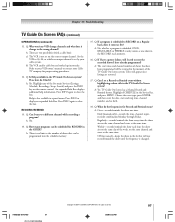
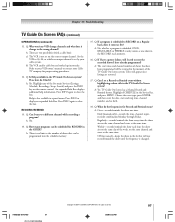
...for RECORD in the TV Guide On Screen system? TV Guide On Screen has a Manual Record and Remind feature.
H94(E)092-97(10-Trbl)
97
Copyright © 2004 TOSHIBA CORPORATION. Refer to RECORD on...Help is not set by your Cable TV company for Record and Remind mean? Titles will not record/remind the show airs on the remote control.
Chapter 10: Troubleshooting
TV Guide On Screen FAQs...
Owner's Manual - English - Page 99


... for commercial purposes as follows: all of the operating instructions in this manual and checking the "Troubleshooting" section, you find the nearest TACP Authorized Service Station, visit TACP's web site at www.tacp.toshiba.com/service or call toll free 1-800-631-3811.
(2) Present your bill of sale or other proof of purchase to register your product...
Owner's Manual - English - Page 100
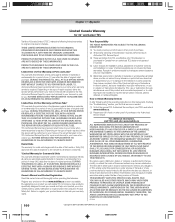
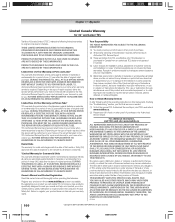
... date of original retail purchase. Depending on Picture Tube*
TCL warrants the picture tube in this television against defects in your home or the set will be taken to the TCL Authorized Service Depot for repair and returned to your home at www.toshiba.ca.
(2) Present your bill of sale or other proof of purchase.
(2) All warranty...
Toshiba 51H94 Reviews
Do you have an experience with the Toshiba 51H94 that you would like to share?
Earn 750 points for your review!
We have not received any reviews for Toshiba yet.
Earn 750 points for your review!

