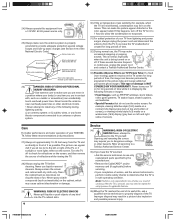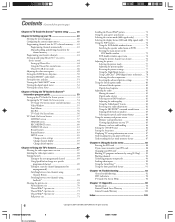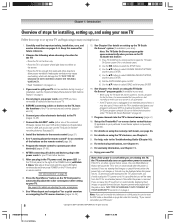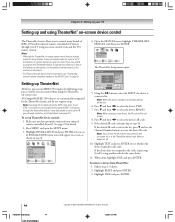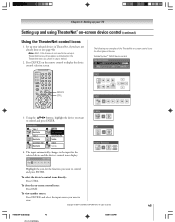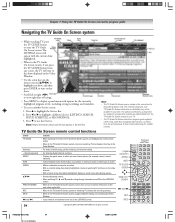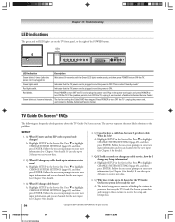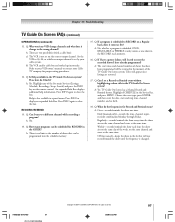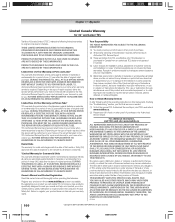Toshiba 57H94 - 57" Rear Projection TV Support and Manuals
Get Help and Manuals for this Toshiba item

View All Support Options Below
Free Toshiba 57H94 manuals!
Problems with Toshiba 57H94?
Ask a Question
Free Toshiba 57H94 manuals!
Problems with Toshiba 57H94?
Ask a Question
Most Recent Toshiba 57H94 Questions
Cablecard Fan
How to replace or clean a cable card fan on the Toshiba 57H94
How to replace or clean a cable card fan on the Toshiba 57H94
(Posted by richgehm 6 years ago)
The Color Is Fading On The Tv
Can you pls assist in telling me what I need to replace to correct this problem
Can you pls assist in telling me what I need to replace to correct this problem
(Posted by palaciosnina03 7 years ago)
Replace Cable Card Fan, It Stopped - Toshiba 57h94 57' Rear Projection Hdtv
replace the cablecard fan.replace Cable card fan, it stopped - Toshiba 57H94 57" Rear Projection HDT...
replace the cablecard fan.replace Cable card fan, it stopped - Toshiba 57H94 57" Rear Projection HDT...
(Posted by REVDAVEWHITENER464 7 years ago)
Sound On Toshiba Tv Model 57h94 Not Working
(Posted by jovitaurrutia 10 years ago)
Popular Toshiba 57H94 Manual Pages
Toshiba 57H94 Reviews
We have not received any reviews for Toshiba yet.