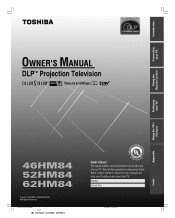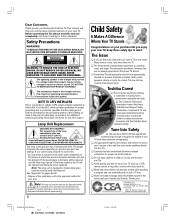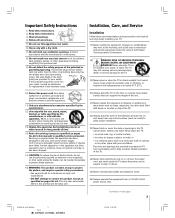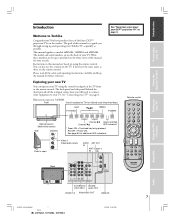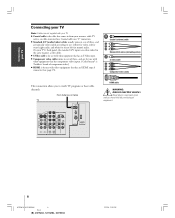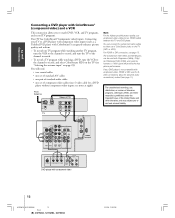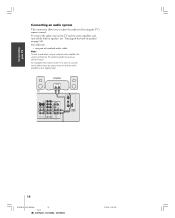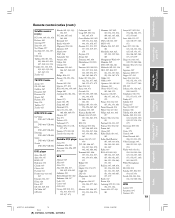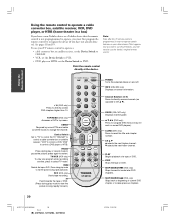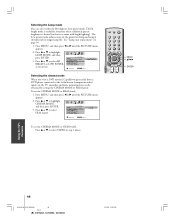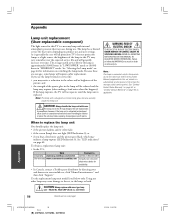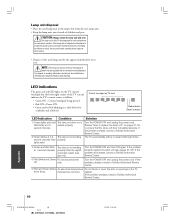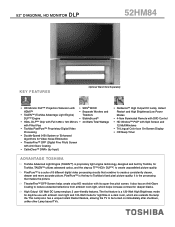Toshiba 52HM84 Support Question
Find answers below for this question about Toshiba 52HM84 - 52" Rear Projection TV.Need a Toshiba 52HM84 manual? We have 2 online manuals for this item!
Question posted by takidrock on January 14th, 2017
Toshiba 52hm84 Tv
Current Answers
Answer #1: Posted by techyagent on January 14th, 2017 9:54 AM
some one said
I just had the same problem last week I had reinstalled another lamp unit on my 62hm14 DLP, and it was doing the same thing both lights were blinking but the tv would not power up and come on.
It was simple once we figured out what was wrong the lamp unit door apparently has a safely mode switch and if the screw is not screwed into the tv to keep it from being opened it will not come on. It was just a safety feature.
We dropped our screw and god knows where it went but we found another, put it in and ta da tv came straight on.
Thanks
Techygirl
Answer #2: Posted by Odin on January 14th, 2017 9:14 AM
Hope this is useful. Please don't forget to click the Accept This Answer button if you do accept it. My aim is to provide reliable helpful answers, not just a lot of them. See https://www.helpowl.com/profile/Odin.
Related Toshiba 52HM84 Manual Pages
Similar Questions
Hello,I have a Toshiba rear projection TV Model No. 62HM196 and it is only displaying in black and w...
Toshiba model #50A11 50" rear projection TV - pictuer suddenly went black. Has good audio, but no vi...