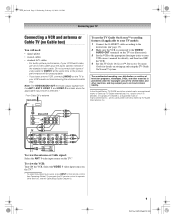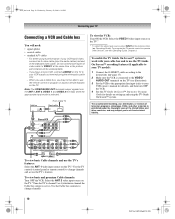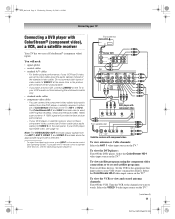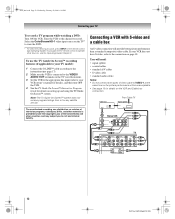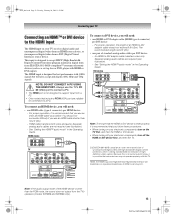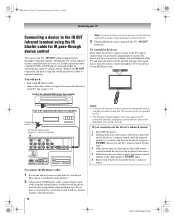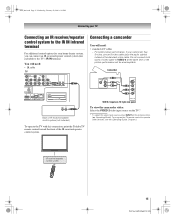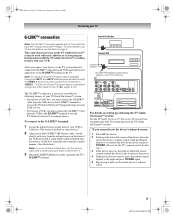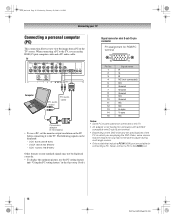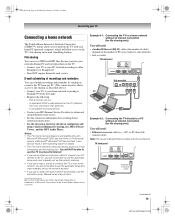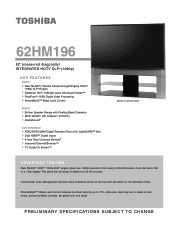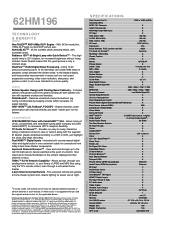Toshiba 62HM196 Support Question
Find answers below for this question about Toshiba 62HM196 - 62" Rear Projection TV.Need a Toshiba 62HM196 manual? We have 3 online manuals for this item!
Question posted by braidenlair on October 24th, 2020
Toshiba Rear Projection Tv Displaying Black And White Only
Hello,I have a Toshiba rear projection TV Model No. 62HM196 and it is only displaying in black and white. Do you have any suggestions on how to fix this problem?
Current Answers
Related Toshiba 62HM196 Manual Pages
Similar Questions
How Can I Fix A Rear Projection Tv That Has White Dots On It
(Posted by jondsto 9 years ago)
Why Does My Rear Projection Tv Have White Spots
(Posted by bluesatt 10 years ago)
My Toshiba Tv Model 50h71 Suddenly Lost It's Picture.
My Toshiba TV model 50h71 lost its picture. I can still hear the audio but no picture at all.
My Toshiba TV model 50h71 lost its picture. I can still hear the audio but no picture at all.
(Posted by nguarrera 10 years ago)
White Spots On My 65hm117 Toshiba Projection Tv
i have white spots getting worse on my 65hm117 toshiba projection tv. how do i fix this
i have white spots getting worse on my 65hm117 toshiba projection tv. how do i fix this
(Posted by gordondouglas33 12 years ago)
Color Has Gone Funny On Our Tv. The Red Is Gone. Tv Adjustments Don't Help.
We have a Toshiba 62" TV model number 62HM196. In the last day or two the color has been completely ...
We have a Toshiba 62" TV model number 62HM196. In the last day or two the color has been completely ...
(Posted by Angie1965 12 years ago)