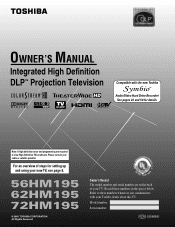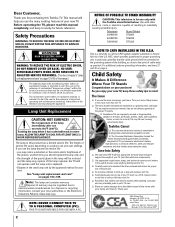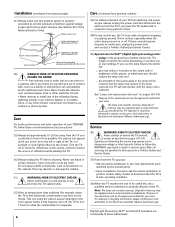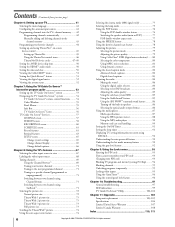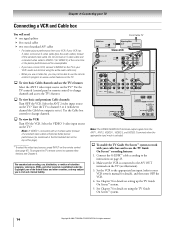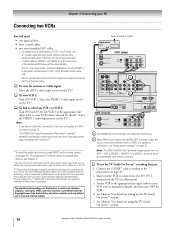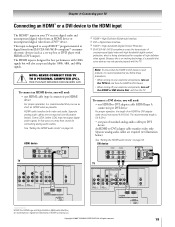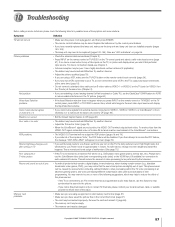Toshiba 56HM195 Support Question
Find answers below for this question about Toshiba 56HM195 - 56" Rear Projection TV.Need a Toshiba 56HM195 manual? We have 2 online manuals for this item!
Question posted by mlmohr on November 23rd, 2012
Tv Is Making A Whooping Sound Before Going Blank.
MY 56HM195 makes a steady crunching sound when I turn it on, and then begins to make a whooping sound before the picture starts to fragment and then goes blank. Sometimes this happens after 5 mins and others after aprox. an hour of watching. Is the is a Color Wheel problem? And if it is, how can I repair it?
Current Answers
Answer #1: Posted by TVDan on November 24th, 2012 12:10 AM
this is likely the color wheel failing, but it isn't available any other way short of a new optical engine which has it built in.
http://www.encompassparts.com/item/6475622/Toshiba/23405480/(X)_Light_Engine_56Hm1
TV Dan
Related Toshiba 56HM195 Manual Pages
Similar Questions
Best Place To Buy A Replacement Color Wheel For A Toshiba 62hm196 Dlp Tv
Hello All,where Can I Buy A Replacement Color Wheel For A Toshiba 62hm196 Dlp Tv?
Hello All,where Can I Buy A Replacement Color Wheel For A Toshiba 62hm196 Dlp Tv?
(Posted by JOEMAGG23 8 years ago)
Do I Need A New Color Wheel?
My tv only has color in green and purple. I am being told that since all connections are tight, and ...
My tv only has color in green and purple. I am being told that since all connections are tight, and ...
(Posted by littlemama020509 11 years ago)
Toshiba 56 Hm 195 Turns Off/on By Itself Every 15 To 45 Minutes
MY TV is a little over 5 years old. In January 2012 it bulb burst with a loud noise. A new bulb was ...
MY TV is a little over 5 years old. In January 2012 it bulb burst with a loud noise. A new bulb was ...
(Posted by Phaq777 11 years ago)
What Can Be Used To Clean The Screen
(Posted by cwolff 12 years ago)
Why Am I Seeing Red?
The tv gets red imaging mostly to the right of brighter pictures.
The tv gets red imaging mostly to the right of brighter pictures.
(Posted by monsieur1 12 years ago)