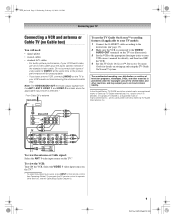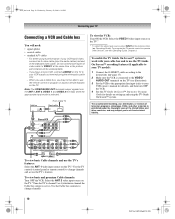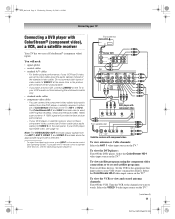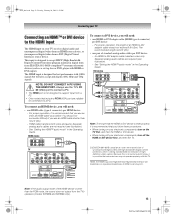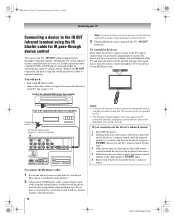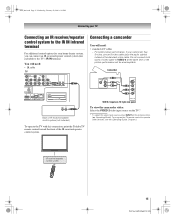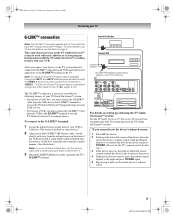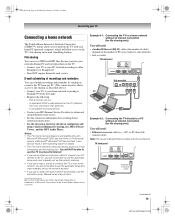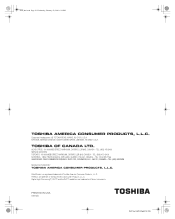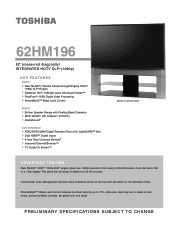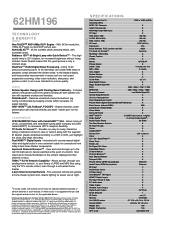Toshiba 62HM196 Support Question
Find answers below for this question about Toshiba 62HM196 - 62" Rear Projection TV.Need a Toshiba 62HM196 manual? We have 3 online manuals for this item!
Question posted by JOEMAGG23 on September 21st, 2015
Best Place To Buy A Replacement Color Wheel For A Toshiba 62hm196 Dlp Tv
Current Answers
Answer #1: Posted by BusterDoogen on September 21st, 2015 3:07 PM
I hope this is helpful to you!
Please respond to my effort to provide you with the best possible solution by using the "Acceptable Solution" and/or the "Helpful" buttons when the answer has proven to be helpful. Please feel free to submit further info for your question, if a solution was not provided. I appreciate the opportunity to serve you!
Related Toshiba 62HM196 Manual Pages
Similar Questions
Hello,I have a Toshiba rear projection TV Model No. 62HM196 and it is only displaying in black and w...
i need to find out where i can get a color wheel for a toshiba 62hm95
62HM196 DLP TV blew the original bulb last August. We replaced the bulb (after 11 months) and now th...