Toshiba 62HM95 Support Question
Find answers below for this question about Toshiba 62HM95 - 62" Rear Projection TV.Need a Toshiba 62HM95 manual? We have 2 online manuals for this item!
Question posted by jenfran8 on January 8th, 2013
Where Can I Buy A Color Wheel
i need to find out where i can get a color wheel for a toshiba 62hm95
Current Answers
There are currently no answers that have been posted for this question.
Be the first to post an answer! Remember that you can earn up to 1,100 points for every answer you submit. The better the quality of your answer, the better chance it has to be accepted.
Be the first to post an answer! Remember that you can earn up to 1,100 points for every answer you submit. The better the quality of your answer, the better chance it has to be accepted.
Related Toshiba 62HM95 Manual Pages
Owner's Manual - English - Page 1


... 8.
46HM95 52HM95 62HM95
© 2005 TOSHIBA CORPORATION All Rights Reserved [A-PDFO]
HM95_R1_001_061505
RICA CONSUMER PR
O 14001 FILE No. See pages 23 and 50 for the picture to these numbers in the spaces below. For details, see page 8. OWNER'S MANUAL
Integrated High Definition DLP™ Projection Television
HIGH-DEFINITION TELEVISION
Compatible with your new TV, see "IMPORTANT...
Owner's Manual - English - Page 2


... NOT INTENDED FOR USE WITH A PC.
2
NOTICE OF POSSIBLE TV STAND INSTABILITY
CAUTION: This television is a growing trend, and larger TVs are improperly secured or inappropriately situated on pages 103-105 of this Toshiba TV. Television
Stand Model
46HM95
ST4665
52HM95
ST5265
62HM95
ST6265
NOTE TO CATV INSTALLERS IN THE U.S.A. WARNING
RISK OF ELECTRIC SHOCK! REFER SERVICING...
Owner's Manual - English - Page 3
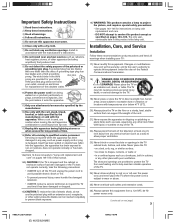
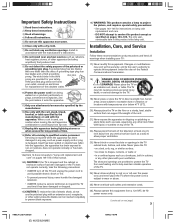
... such as a wall) to allow anything to rest on top of the TV.
22) Always place the back of the television at least one wider than the other outlet unless the blades can support the...blade
prong are provided to protect the TV from overheating and to project the picture, and requires special safety precautions: • See pages 103-105 for your safety.
The TV
may void: a) the warranty, ...
Owner's Manual - English - Page 4
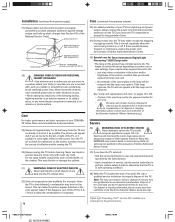
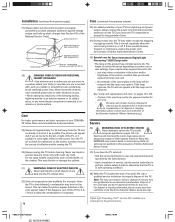
... picture appear distorted or the color appear faded. and
• the strength of the quartz glass in safe operating condition.
38) When the TV reaches the end of its service...continued from previous column)
33) For added protection of your TOSHIBA TV, follow this manual to a Toshiba Authorized
Service Center.
37) If you have the TV serviced:
• Ask the service technician to use the ...
Owner's Manual - English - Page 5


...projection TV 5
Chapter 1: Introduction 7 Welcome to Toshiba 7 Features of your new TV 7
Overview of steps for installing, setting up the TV Guide On Screen® system 37 TV Guide On Screen® Reminder 40 Turning off . This is a projection... 25 Chapter 3: Using the remote control 26
Learning about your DLPTM projection TV
1) The light source for details.
9) If you unplug the power...
Owner's Manual - English - Page 6
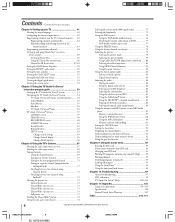
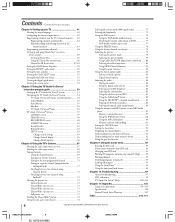
...TV 41 Selecting the menu language 41 Configuring the antenna input sources 41 Programming channels into the TV...TV Guide On Screen® interactive program guide 53 Setting up the TV Guide On Screen® system 53 Navigating the TV Guide On Screen® system 54 TV...TV Guide On Screen® Icons 56 TV...the TV's features...Selecting the color temperature 80...93 Blocking TV programs and...99 TV Guide ...
Owner's Manual - English - Page 7


... to models 46HM95, 52HM95, and 62HM95. See page 10 for front touchpad and side panel details. and/or one of its affiliates. The TV Guide On Screen system is manufactured...of your new Toshiba widescreen, integrated HD DLP™ projection TV:
• Integrated digital tuning (8VSB ATSC and QAM) eliminates the need for a separate digital converter set up and operating your TV as quickly as...
Owner's Manual - English - Page 10
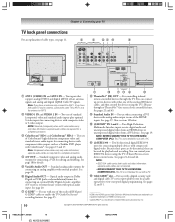
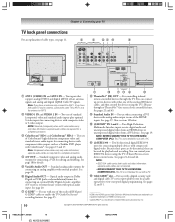
... enclosed IR blaster/ G-LINK® cables to ANT-2.
2 VIDEO 1 IN and VIDEO 2 IN - You can connect up to one of Cable Television Laboratories, Inc.
10
Copyright © 2005 TOSHIBA CORPORATION. This TV is a trademark of the HDMI inputs. separate audio cables are required for editing and dubbing. For use with analog audio output...
Owner's Manual - English - Page 11
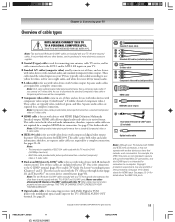
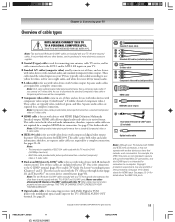
...not intended for use with video devices with your TV. This cable carries both video and audio information; therefore, no separate audio cables are typically color-coded red, green, and blue. See page ...required for use other can cause damage.
See pages 22-24. Copyright © 2005 TOSHIBA CORPORATION. THIS TV IS NOT INTENDED FOR USE WITH A PC. See pages 22-24 for a complete ...
Owner's Manual - English - Page 21
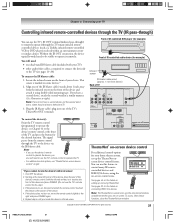
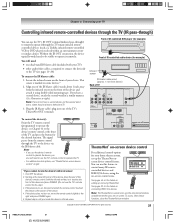
...) Back of the sensor. 4. Starting at right.
*If you also will need to use the TV's remote control to the TV (see Chapter 3) or the
device's remote control at right.)
Note: If you...20)
To connect the IR blaster cable:
1. Toshiba
Video 3
TOP MENU
ENTER EXIT
TV/VIDEO EXIT
CHANNEL
VOLUME
MENU
POWER
See pages 45-49 for your TV)
other device functions, close the TheaterNet icon ...
Owner's Manual - English - Page 28


... becomes reduced, replace batteries with new ones. This will need to use the device's remote control or the controls on that the remote... programming)
1) TV
Toshiba TV
2) CBL/SAT Toshiba Satellite receiver
3) VCR/PVR Toshiba VCR
4) DVD
Toshiba DVD
5) AUDIO 1 Pioneer Audio receiver
6) AUDIO 2 Pioneer LD
MODE
Device mode control after programming
1) TV
Toshiba TV
2) CBL/SAT...
Owner's Manual - English - Page 36
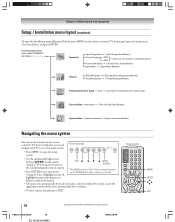
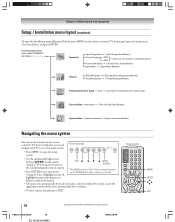
...•
z EXIT
36
HM95_R1_035-36_061505
36
Copyright © 2005 TOSHIBA CORPORATION. Chapter 4: Menu layout and navigation
Setup / Installation menu layout ...TV's on the remote control or TV front panel, open the menu system.
• Use the up/down/left/right arrow buttons (yzx •) on -screen. All rights reserved. 6/24/05, 9:35 PM highlighted menu item appears in a
different color...
Owner's Manual - English - Page 50


...and date. Press y or z to the HDMI input" on -screen, as the Toshiba Symbio™ AVHD Recorder-to one of live TV (pause/rewind/
etc.). Highlight Installation and press ENTER. (A new set the HDMI audio... and press ENTER. Chapter 6: Setting up the TV Guide On Screen® system, the time and date setting screen will appear and you will need to manually set the time and date.
Setup
...
Owner's Manual - English - Page 55


...Window
• When you open the TV Guide On Screen® system, the ...displayed in the future.
• When a panel menu appears, the highlighted tile changes color to indicate that the panel menu relates to the tile.
• Press INFO to ...or
- HM95_R2_053-56_062705
55
Copyright © 2005 TOSHIBA CORPORATION. To lock/unlock the Video Window: Press the SPLIT button on a highlighted tile ...
Owner's Manual - English - Page 61


...you want to Record from a panel menu
1. Repeat step 4 for the selected frequency appears on page 62.
2) Set a show . All rights reserved.
61
HM95_R2_057-62_062705
61
6/27/05, 6:57 PM...among Once (default), Regularly, Weekly, and Cancel. WATCH NOW: Exits the TV Guide On Screen® system and tunes to choose how long you change the...options:
-
Copyright © 2005 TOSHIBA CORPORATION.
Owner's Manual - English - Page 75
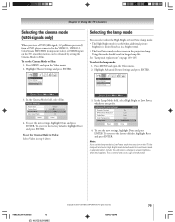
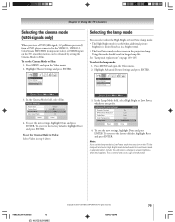
... Contrast MPEG Noise Reduction CableClear Color Temperature Lamp Mode
On Low ...Low Power mode reduces wear on the projection lamp. Using this happens. To select... HM95_R2_067-78_061505
75
Copyright © 2005 TOSHIBA CORPORATION.
See "Lamp unit replacement" on...and open the Video menu. 2.
Chapter 8: Using the TV's features
Selecting the cinema mode (480i signals only)
When...
Owner's Manual - English - Page 87


...
■ Supported memory card types:
- MMC (MultiMediaCard™)
- Other memory card formats (including, but not limited to the memory card and/or TV. SUCH DAMAGE IS NOT COVERED BY YOUR TOSHIBA WARRANTY. Channels-Stereo, Joint stereo, Dual channel, Single channel. - Sampling frequency-MPEG1: 32 kHz, 44.1 kHz, 48 kHz. - SUCH DAMAGE IS...
Owner's Manual - English - Page 99
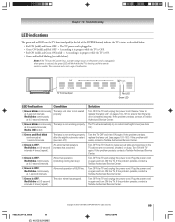
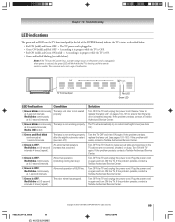
... is OFF; Red is not a sign of BUS line. exists, contact a Toshiba Authorized Service Center.
4) Green is installed securely. Turn OFF the TV.
The color wheel has stopped. Plug the power cord in again and turn ON the TV. If the problem persists, contact a Toshiba Authorized Service Center. All rights reserved. 6/27/05, 6:29 PM
99...
Owner's Manual - English - Page 103
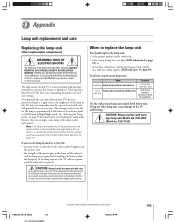
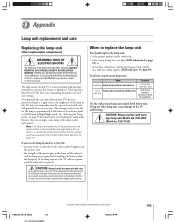
...projection TVs that use and user settings.
CAUTION: Always replace with care. D95-LMP (Stock no. 23311153)
HM95_R2_103-109_061505
103
Copyright © 2005 TOSHIBA CORPORATION.
TO REDUCE THE RISK OF ELECTRIC SHOCK, NEVER REMOVE TV... unit
You should replace the lamp unit: • if the picture darkens and/or colors fade; • if the screen (lamp) does not light (LED indication #3, page...
Printable Spec Sheet - Page 1


..., and Adaptive Color Enhancement, all applicable digital cable channels without the need of all critical elements to deliver the consistently high quality picture expected from most digital cameras. 62" DIAGONAL THEATERWIDE® HD DLP™ (720p)
62HM95
KEY FEATURES
Optional Stand ST6265
• Integrated HD DLP™ Projection TV with ATSC/QAM Tuners
• TV Guide On...
Similar Questions
Toshiba Rear Projection Tv Displaying Black And White Only
Hello,I have a Toshiba rear projection TV Model No. 62HM196 and it is only displaying in black and w...
Hello,I have a Toshiba rear projection TV Model No. 62HM196 and it is only displaying in black and w...
(Posted by braidenlair 3 years ago)
Toshiba 52hm94 - 62' Rear Projection Tv.dead Fuse Ok
(Posted by shanthraj 8 years ago)
How To Replace Toshiba 62hm95 Color Wheel Motor
(Posted by onyxfn9 10 years ago)
Toshiba 62hm95 Color Wheel Replace How To
(Posted by hellohkwas 10 years ago)
How To Change Toshiba Color Wheel 62hm95
(Posted by sicchsu 10 years ago)

