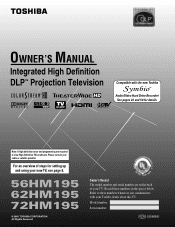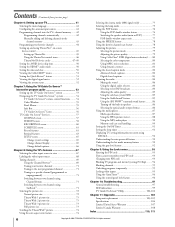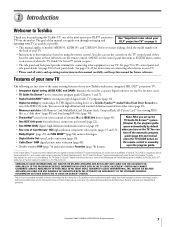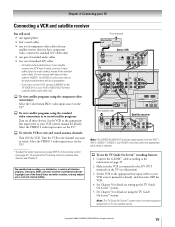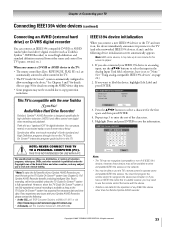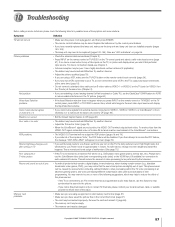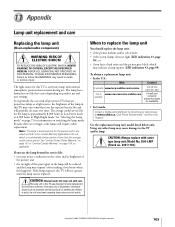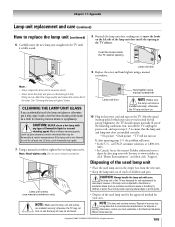Toshiba 56HM195 Support Question
Find answers below for this question about Toshiba 56HM195 - 56" Rear Projection TV.Need a Toshiba 56HM195 manual? We have 2 online manuals for this item!
Question posted by Phaq777 on July 28th, 2012
Toshiba 56 Hm 195 Turns Off/on By Itself Every 15 To 45 Minutes
MY TV is a little over 5 years old. In January 2012 it bulb burst with a loud noise. A new bulb was installed. Soon after replacement the TV started to have a problem. The TV seems to turn off by itself, there is no picture or sound, sometimes no picture but sound only. The front blue and amber lighth keep blinking continuously. I power off the TV with my remote. Power on after a few minutes. Some times pictures comes back and some time it does not. I try a few minutes later and in a two three or more attempts the picture comes back. In about 15 to 30 minutes the TV seems to go off again with no picture and sound and sometime no picture but sound only. I have to again wait and start to power off and on with my remote and after a few tries I get the picture back. I dont know what is the problem. I thought it was due to replacement of the bulb. I replaced with another bulb just a few days ago but the problem is still there. Please help to diagnose this problem.
Current Answers
Answer #1: Posted by TVDan on July 30th, 2012 4:35 PM
if the lamp isn't the problem then it's likely either the "ballast, the "DMD board" or the "color wheel". These parts are only available as part of the optical engine: http://www.encompassparts.com/item/6475622/Toshiba/23405480/(X)_Light_Engine_56Hm1
TV Dan
Related Toshiba 56HM195 Manual Pages
Similar Questions
Tv Is Making A Whooping Sound Before Going Blank.
MY 56HM195 makes a steady crunching sound when I turn it on, and then begins to make a whooping soun...
MY 56HM195 makes a steady crunching sound when I turn it on, and then begins to make a whooping soun...
(Posted by mlmohr 11 years ago)
Why Am I Seeing Red?
The tv gets red imaging mostly to the right of brighter pictures.
The tv gets red imaging mostly to the right of brighter pictures.
(Posted by monsieur1 12 years ago)
My Toshiba 51h93 51' Rear Projection Tv Will Not Turn On?
I have pushed the reset button and unplugged it to make sure powerstrip is still good and nothing is...
I have pushed the reset button and unplugged it to make sure powerstrip is still good and nothing is...
(Posted by cbsmile21 12 years ago)
Toshiba 62 Inch Rear Projection Will Not Turn On
My toshiba 62 inch rear projection tv will not turn on. When I press the power button all you hear i...
My toshiba 62 inch rear projection tv will not turn on. When I press the power button all you hear i...
(Posted by Rpjr2400 12 years ago)