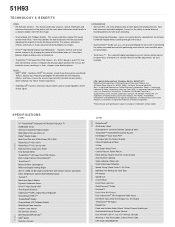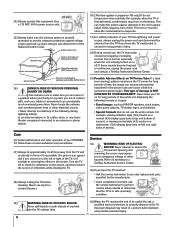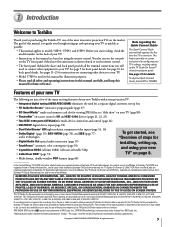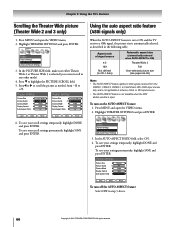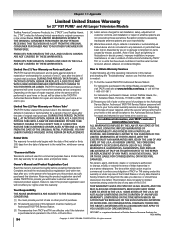Toshiba 51H93 Support Question
Find answers below for this question about Toshiba 51H93 - 51" Rear Projection TV.Need a Toshiba 51H93 manual? We have 2 online manuals for this item!
Question posted by cbsmile21 on June 22nd, 2011
My Toshiba 51h93 51' Rear Projection Tv Will Not Turn On?
I have pushed the reset button and unplugged it to make sure powerstrip is still good and nothing is working.
Current Answers
Related Toshiba 51H93 Manual Pages
Similar Questions
My 51h93 Toshiba Rear Projection Tv After Set Up Is Great, But No Sound
I got my tv from a friend when i got it home i went through the set up. Found a movie, and noticed i...
I got my tv from a friend when i got it home i went through the set up. Found a movie, and noticed i...
(Posted by 2eagles1feather 3 years ago)
We Had A Power Outage Now My Toshiba 51h93 Tv Wont Turn Back On
(Posted by allgeldins 12 years ago)
After Power Outage, 62hm15 Toshiba Tv Is Snow, W/no Sound. Did Not Unplug
When we tried to turn our TV after power outage, all we get now is snow with no sound. The TV Guide ...
When we tried to turn our TV after power outage, all we get now is snow with no sound. The TV Guide ...
(Posted by lynncunningham33 12 years ago)
Toshiba 51h93 Will Not Turn On.
M My Toshiba 51H93 was working great. But once we moved to new residence. The TV will not turn on. ...
M My Toshiba 51H93 was working great. But once we moved to new residence. The TV will not turn on. ...
(Posted by trazikeen 12 years ago)