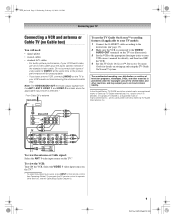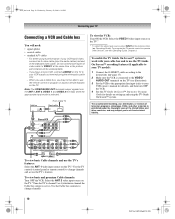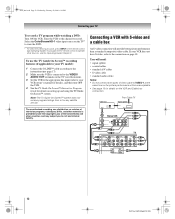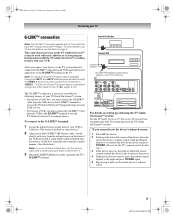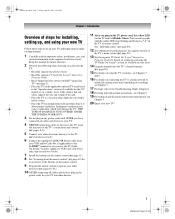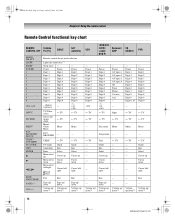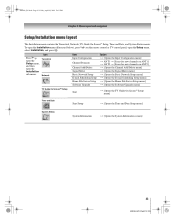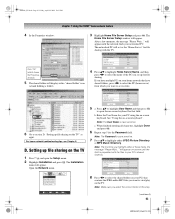Toshiba 56HMX96 - 56" Rear Projection TV Support and Manuals
Get Help and Manuals for this Toshiba item

View All Support Options Below
Free Toshiba 56HMX96 manuals!
Problems with Toshiba 56HMX96?
Ask a Question
Free Toshiba 56HMX96 manuals!
Problems with Toshiba 56HMX96?
Ask a Question
Most Recent Toshiba 56HMX96 Questions
I Have A Toshiba 56hmx96 Tv .replaced Bul Only Get Black And White
I have replaced this bulb several times through the yrs,but this replacement has made me only have a...
I have replaced this bulb several times through the yrs,but this replacement has made me only have a...
(Posted by wkaren1964 9 years ago)
Tv Will Turn On But No Picture, No Sound, No Access To Menus.
The lamp will light up but it sounds like the tv is trying to cycle up and down several times. The p...
The lamp will light up but it sounds like the tv is trying to cycle up and down several times. The p...
(Posted by Hound 10 years ago)
Lamp Was Replaced 2 Months Ago. Yellow Light Is Flashing And Blue Light On Solid
(Posted by howardconard 10 years ago)
Replaced Lamp And Still Having A 'brightwashed Out Screen' Need Help 56hmx96 Dlp
Aprox 5 years old rear projection unit used constantly and dislayed the current picture asa constant...
Aprox 5 years old rear projection unit used constantly and dislayed the current picture asa constant...
(Posted by zacherma 11 years ago)
Popular Toshiba 56HMX96 Manual Pages
Toshiba 56HMX96 Reviews
We have not received any reviews for Toshiba yet.