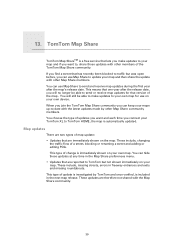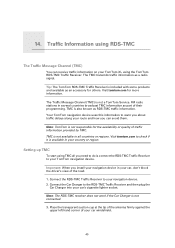TomTom XL330S - Automotive GPS Receiver Support and Manuals
Get Help and Manuals for this TomTom item

View All Support Options Below
Free TomTom XL330S manuals!
Problems with TomTom XL330S?
Ask a Question
Free TomTom XL330S manuals!
Problems with TomTom XL330S?
Ask a Question
Most Recent TomTom XL330S Questions
How Do I Change Language. Tom Tom Says It Doesnt Reconize Us
(Posted by bliriano 13 years ago)
Voices
i have up loadad a new voice computer says it is in my device but i can not find it ?
i have up loadad a new voice computer says it is in my device but i can not find it ?
(Posted by mhaines77 13 years ago)
TomTom XL330S Videos
Popular TomTom XL330S Manual Pages
TomTom XL330S Reviews
We have not received any reviews for TomTom yet.