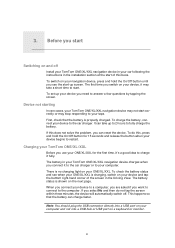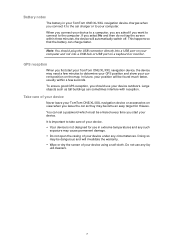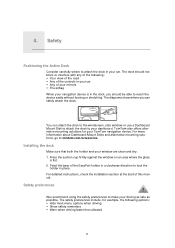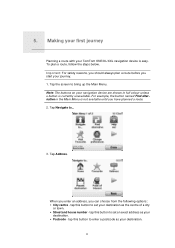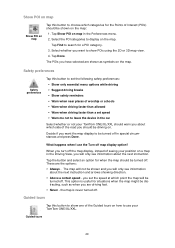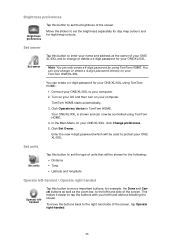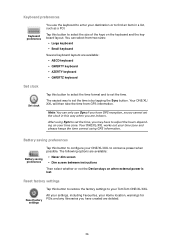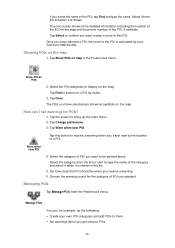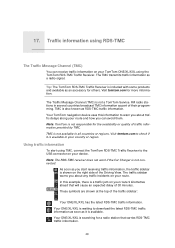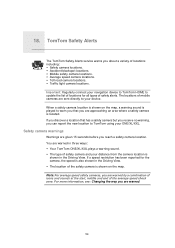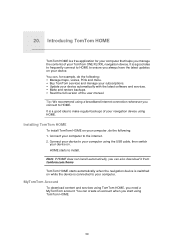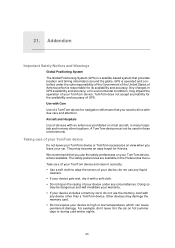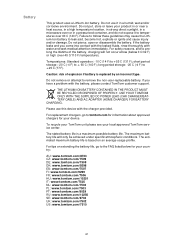TomTom ONE 130 - Automotive GPS Receiver Support and Manuals
Get Help and Manuals for this TomTom item

View All Support Options Below
Free TomTom ONE 130 manuals!
Problems with TomTom ONE 130?
Ask a Question
Free TomTom ONE 130 manuals!
Problems with TomTom ONE 130?
Ask a Question
Most Recent TomTom ONE 130 Questions
Traffic Receiver
My tom tom keeps saying traffic receiver nto connected, how do I rectify this
My tom tom keeps saying traffic receiver nto connected, how do I rectify this
(Posted by Jmurtle 10 years ago)
Where Is My Refund?
On Feb. 24 Th I Purchased Order ..i Was Told If I Purchased Order # That I Would Be Given A Refund O...
On Feb. 24 Th I Purchased Order ..i Was Told If I Purchased Order # That I Would Be Given A Refund O...
(Posted by bbbuchanan2 11 years ago)
Tomtom One 125
When i connect my tomtom one 125 to computer while i have tomtom home open it says no device connec...
When i connect my tomtom one 125 to computer while i have tomtom home open it says no device connec...
(Posted by Tcw3050 11 years ago)
I Bought A Refurbished Tomtom Via 160 Today And Can't Turn It On.
I've been charging it all day and have tried the reboot but nothing happens after the tomtom sounds.
I've been charging it all day and have tried the reboot but nothing happens after the tomtom sounds.
(Posted by lambikaralee 11 years ago)
TomTom ONE 130 Videos
Popular TomTom ONE 130 Manual Pages
TomTom ONE 130 Reviews
 TomTom has a rating of 1.00 based upon 1 review.
Get much more information including the actual reviews and ratings that combined to make up the overall score listed above. Our reviewers
have graded the TomTom ONE 130 based upon the following criteria:
TomTom has a rating of 1.00 based upon 1 review.
Get much more information including the actual reviews and ratings that combined to make up the overall score listed above. Our reviewers
have graded the TomTom ONE 130 based upon the following criteria:
- Durability [1 rating]
- Cost Effective [1 rating]
- Quality [1 rating]
- Operate as Advertised [1 rating]
- Customer Service [1 rating]