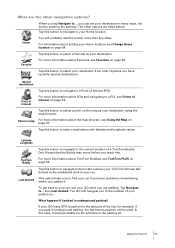TomTom GO 910 - Automotive GPS Receiver Support and Manuals
Get Help and Manuals for this TomTom item

View All Support Options Below
Free TomTom GO 910 manuals!
Problems with TomTom GO 910?
Ask a Question
Free TomTom GO 910 manuals!
Problems with TomTom GO 910?
Ask a Question
Most Recent TomTom GO 910 Questions
Updating Maps
can someone please run me through how to update the maps
can someone please run me through how to update the maps
(Posted by glrikki 10 years ago)
My Tom Tom Just Stopped Working Why
(Posted by brnsullboy8594 12 years ago)
Why Does My Tom Tom Go 910 Shut Down Immediately After Turning It On?
(Posted by hn2ofus77 14 years ago)
TomTom GO 910 Videos
Popular TomTom GO 910 Manual Pages
TomTom GO 910 Reviews
We have not received any reviews for TomTom yet.