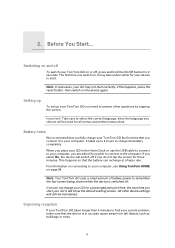TomTom GO 630 - Automotive GPS Receiver Support and Manuals
Get Help and Manuals for this TomTom item

View All Support Options Below
Free TomTom GO 630 manuals!
Problems with TomTom GO 630?
Ask a Question
Free TomTom GO 630 manuals!
Problems with TomTom GO 630?
Ask a Question
Most Recent TomTom GO 630 Questions
Tomtom Go 630 Gekregen
ik kreeg zopas een TomTom GO 630 met inbegrip van alle accessoires om in de auto te plaatsen.Hoe kan...
ik kreeg zopas een TomTom GO 630 met inbegrip van alle accessoires om in de auto te plaatsen.Hoe kan...
(Posted by Jaakluyckx 1 year ago)
I Forgot My Password ... They Send Me An Email With A New Pw But No Password
(Posted by drt20106 10 years ago)
How Do You Reset The Tomtom To Imput My Information To Make Me The New Owner?
(Posted by Barnes909 10 years ago)
TomTom GO 630 Videos
Popular TomTom GO 630 Manual Pages
TomTom GO 630 Reviews
 TomTom has a rating of 4.00 based upon 1 review.
Get much more information including the actual reviews and ratings that combined to make up the overall score listed above. Our reviewers
have graded the TomTom GO 630 based upon the following criteria:
TomTom has a rating of 4.00 based upon 1 review.
Get much more information including the actual reviews and ratings that combined to make up the overall score listed above. Our reviewers
have graded the TomTom GO 630 based upon the following criteria:
- Durability [1 rating]
- Cost Effective [1 rating]
- Quality [1 rating]
- Operate as Advertised [1 rating]
- Customer Service [1 rating]