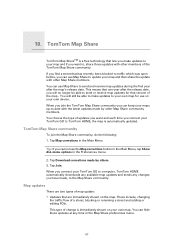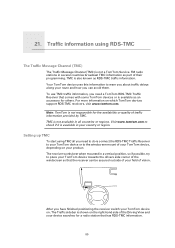TomTom GO 720 - Automotive GPS Receiver Support and Manuals
Get Help and Manuals for this TomTom item

View All Support Options Below
Free TomTom GO 720 manuals!
Problems with TomTom GO 720?
Ask a Question
Free TomTom GO 720 manuals!
Problems with TomTom GO 720?
Ask a Question
Most Recent TomTom GO 720 Questions
Tomtom Xl Does Not Turn On After Attempting To Update Current Map
TomTom XL does not turn on after attempting to update current map. It asks to free memory space. Giv...
TomTom XL does not turn on after attempting to update current map. It asks to free memory space. Giv...
(Posted by leonfeliciano 8 years ago)
Tom Tom Via 120
Not used it for 2months.switched it on tom tom says insert a memory card containing a map or use my ...
Not used it for 2months.switched it on tom tom says insert a memory card containing a map or use my ...
(Posted by roymelham666 10 years ago)
How Can I Re-load Operating Software On My Tomtom One Device?
(Posted by coolhandaj 11 years ago)
Does Tomtom Accept Paypal As A Method Of Payment?
(Posted by Anonymous-73411 11 years ago)
I'm Needing To Get Latest Update Of Maps- How Do I Get This Done?
(Posted by Anonymous-67063 11 years ago)
TomTom GO 720 Videos
Popular TomTom GO 720 Manual Pages
TomTom GO 720 Reviews
We have not received any reviews for TomTom yet.