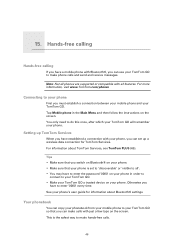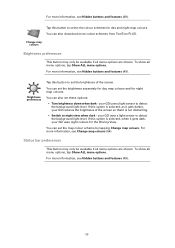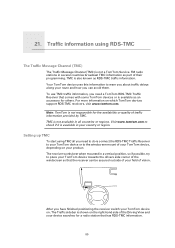TomTom GO 920 - Automotive GPS Receiver Support and Manuals
Get Help and Manuals for this TomTom item

View All Support Options Below
Free TomTom GO 920 manuals!
Problems with TomTom GO 920?
Ask a Question
Free TomTom GO 920 manuals!
Problems with TomTom GO 920?
Ask a Question
Most Recent TomTom GO 920 Questions
Tomtom Start 20 Not Recognised
Hi, I have just purchased a tomtom start 20 but my windows 7 is unable to recognise it and will not ...
Hi, I have just purchased a tomtom start 20 but my windows 7 is unable to recognise it and will not ...
(Posted by blondieblackfields 7 years ago)
Map Updates
If I purchase a used tomtom ( one which has lifetime maps ) is the map update transferable to me ?
If I purchase a used tomtom ( one which has lifetime maps ) is the map update transferable to me ?
(Posted by childsroadlesstraveled 8 years ago)
Usb Cable
I am sorry for my English, I am French. My daughter gave me her GPS, a TomTom GO920 (4M00.900) ANWB ...
I am sorry for my English, I am French. My daughter gave me her GPS, a TomTom GO920 (4M00.900) ANWB ...
(Posted by ginette560 8 years ago)
I Have A Tomtom Runner How Do I Get Tomtom.com/reset Taking Off The Screen.also
i have a tomtom runner how do i get tomtom.com/reset taking off the screen.Also i need to retrieve a...
i have a tomtom runner how do i get tomtom.com/reset taking off the screen.Also i need to retrieve a...
(Posted by mathrasher 8 years ago)
Tom Tom Locked Up Wil Not Do Anything
(Posted by halkelley229 10 years ago)
TomTom GO 920 Videos
Popular TomTom GO 920 Manual Pages
TomTom GO 920 Reviews
We have not received any reviews for TomTom yet.