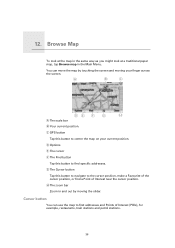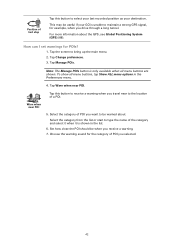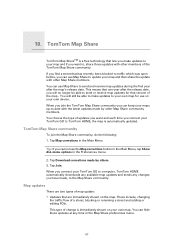TomTom GO 920 Support Question
Find answers below for this question about TomTom GO 920 - Automotive GPS Receiver.Need a TomTom GO 920 manual? We have 1 online manual for this item!
Question posted by childsroadlesstraveled on December 24th, 2015
Map Updates
If I purchase a used tomtom ( one which has lifetime maps ) is the map update transferable to me ?
Current Answers
Answer #1: Posted by TechSupport101 on December 24th, 2015 6:39 AM
Hi. Yes - it it just necessary to obtain all login credentials (eg. MyDrive Connect) from the seller.
Related TomTom GO 920 Manual Pages
Similar Questions
Tomtom Start 20 Not Recognised
Hi, I have just purchased a tomtom start 20 but my windows 7 is unable to recognise it and will not ...
Hi, I have just purchased a tomtom start 20 but my windows 7 is unable to recognise it and will not ...
(Posted by blondieblackfields 7 years ago)
Usb Cable
I am sorry for my English, I am French. My daughter gave me her GPS, a TomTom GO920 (4M00.900) ANWB ...
I am sorry for my English, I am French. My daughter gave me her GPS, a TomTom GO920 (4M00.900) ANWB ...
(Posted by ginette560 8 years ago)
Map Update Error
I have tried several times to download the map update to my device. After hours I receive the foll...
I have tried several times to download the map update to my device. After hours I receive the foll...
(Posted by teamsimmes 11 years ago)
Why My Gps Won't Speak Street Names Turn By Turn Any More?
MY XL GPS 340 S USED TO ANNOUNCE STREET NAMES TURN BY TURN,BUT NOW IT WON'T.I CALLED THE 1-866 NUMBE...
MY XL GPS 340 S USED TO ANNOUNCE STREET NAMES TURN BY TURN,BUT NOW IT WON'T.I CALLED THE 1-866 NUMBE...
(Posted by edwilv 13 years ago)
How To Do A Hard Reboot For 920
we have a 920 TOMTOM and we had problems before with it turning on. We called tech suport and they h...
we have a 920 TOMTOM and we had problems before with it turning on. We called tech suport and they h...
(Posted by robynkeller 13 years ago)