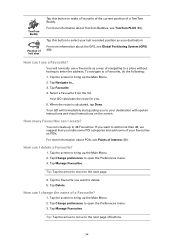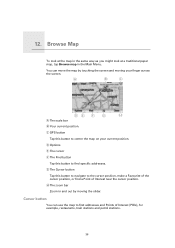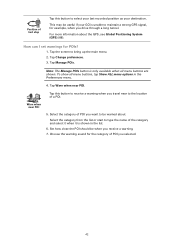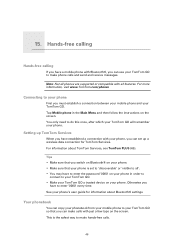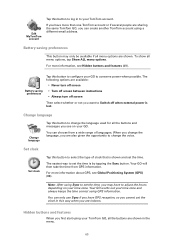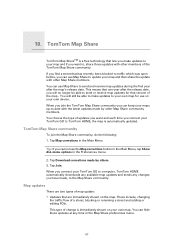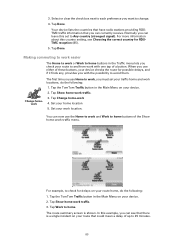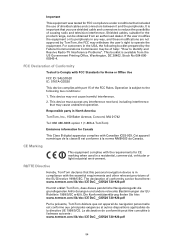TomTom GO 920 Support Question
Find answers below for this question about TomTom GO 920 - Automotive GPS Receiver.Need a TomTom GO 920 manual? We have 1 online manual for this item!
Question posted by robynkeller on August 14th, 2010
How To Do A Hard Reboot For 920
we have a 920 TOMTOM and we had problems before with it turning on. We called tech suport and they helped us fix the problem. Drove to Fla and it worked fine. Got in the car to come home and it will not boot up and turn on at all. Once turned on, the initial TOMTOM screen with the hands comes on and the device will not do anything else. Very frustrated with so many problems having paid the amt of money we did for a device that is unreliable.
Current Answers
Related TomTom GO 920 Manual Pages
Similar Questions
No Screen Response.
My Go930 no longer responds when I touch the screen.
My Go930 no longer responds when I touch the screen.
(Posted by richardpayne53 7 years ago)
Usb Cable
I am sorry for my English, I am French. My daughter gave me her GPS, a TomTom GO920 (4M00.900) ANWB ...
I am sorry for my English, I am French. My daughter gave me her GPS, a TomTom GO920 (4M00.900) ANWB ...
(Posted by ginette560 8 years ago)
Trying To Update Gps And Keep Receiving Msg That 'device Is Not Connected'
GPS is connected to computer but keep receivin message that "device is not connected"; trying to upd...
GPS is connected to computer but keep receivin message that "device is not connected"; trying to upd...
(Posted by kathrynconti 10 years ago)
Gps Signal Weak?
gps frooze up. I turned it off and started again and now it says gps signal weak
gps frooze up. I turned it off and started again and now it says gps signal weak
(Posted by number1mom811 11 years ago)
My Tomtom Is Not Working Due To Lack Of Gps Signal, What Could Be The Problem?
my fairely new tomtom is not receiving signal.
my fairely new tomtom is not receiving signal.
(Posted by cladjabi 12 years ago)