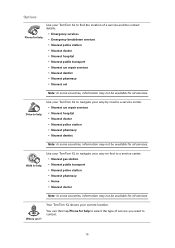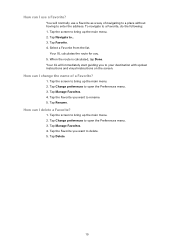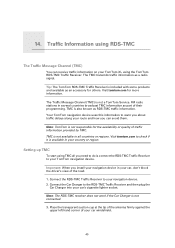TomTom XL 330S Support Question
Find answers below for this question about TomTom XL 330S - Widescreen Portable GPS Navigator.Need a TomTom XL 330S manual? We have 1 online manual for this item!
Question posted by number1mom811 on November 13th, 2012
Gps Signal Weak?
Current Answers
Answer #2: Posted by madushika on January 16th, 2023 11:45 PM
- Position the device correctly: Make sure that the device has a clear view of the sky. Place it on the dashboard or windshield of your vehicle or in an open area if you're using it outdoors.
- Check for interference: Electronic devices such as cell phones, tablets, and even other GPS devices can cause interference. Turn off or move away from these devices to see if the signal improves.
- Check for physical obstructions: Buildings, trees, and even the terrain can block or weaken the GPS signal. Try moving to a different location or elevating your device to see if the signal improves.
- Update the device's software: Sometimes software updates can improve GPS performance.
- Check the device's settings: Make sure that the GPS receiver is turned on and that the correct settings are selected for your location and mode of transportation.
- check the battery level of the device, if it's low it may not work properly.
- Wait for better weather conditions: GPS signals can be affected by bad weather, such as heavy rain or snow. Try again later when the weather is better.
- Check the GPS antenna of your device, if it's damaged then it might be the reason for weak signal.
- If all the above steps did not work, you may need to contact the manufacturer or the seller of your device for further assistance or consider taking the device to a professional for repair.
It's important to note that GPS signals can be affected by a variety of factors, including weather conditions, the location of tall buildings or trees, and even solar flares. If your device is unable to find a valid GPS signal, it may be that the signal is temporarily blocked. Be patient and try again later, if the problem persists, then you can try the above-mentioned steps to troubleshoot the issue.
Related TomTom XL 330S Manual Pages
Similar Questions
I up date recently my TomTom XL330, since the divice I do not find any GPS sgnals
No matter where we are it can never find a gps signal.
tomtom one xl losses the gps signal while driving and takes a long time to find gps signal when turn...
I have a TomTomXL335S. The car charger had been a chronic problem (i.ei. it kept falling apart. I ...
I am having a problem getting a valid GPS signal.I have had ghe device on in my car for over 2 hours...