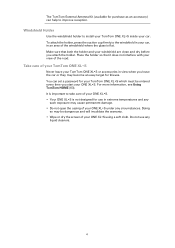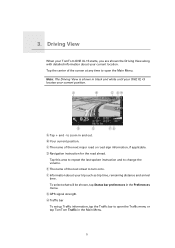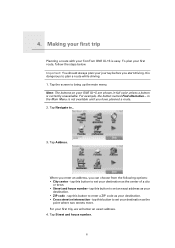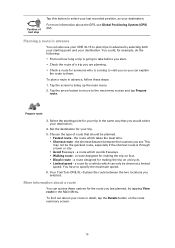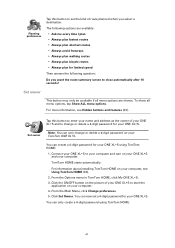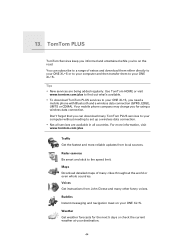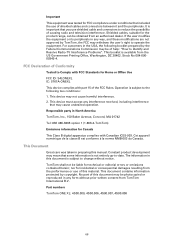TomTom ONE XLS Support and Manuals
Get Help and Manuals for this TomTom item

View All Support Options Below
Free TomTom ONE XLS manuals!
Problems with TomTom ONE XLS?
Ask a Question
Free TomTom ONE XLS manuals!
Problems with TomTom ONE XLS?
Ask a Question
Most Recent TomTom ONE XLS Questions
Tomtom One Xl Drops The Gps Signal While Driving And Takes A Long Time To Find G
tomtom one xl losses the gps signal while driving and takes a long time to find gps signal when turn...
tomtom one xl losses the gps signal while driving and takes a long time to find gps signal when turn...
(Posted by nsan470 12 years ago)
Tomtom One Xl S Gps And I Want To Updat My Us Map Are There Any Free Download
(Posted by noodles1974 12 years ago)
TomTom ONE XLS Videos
Popular TomTom ONE XLS Manual Pages
TomTom ONE XLS Reviews
We have not received any reviews for TomTom yet.