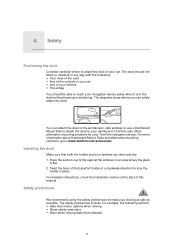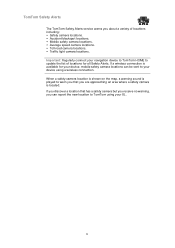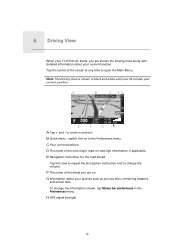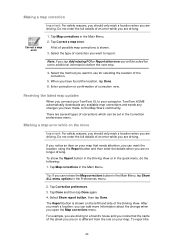TomTom XL 340S - Automotive GPS Receiver Support and Manuals
Get Help and Manuals for this TomTom item

View All Support Options Below
Free TomTom XL 340S manuals!
Problems with TomTom XL 340S?
Ask a Question
Free TomTom XL 340S manuals!
Problems with TomTom XL 340S?
Ask a Question
Most Recent TomTom XL 340S Questions
Tomtom. Gps Screen Just Stop Working
(Posted by indiabradley14 10 years ago)
How Do You Set The Time On The Tom Tom Iq?
(Posted by petz3331632 10 years ago)
Need To Find Out What Sim Is Used On The Via 1535tm
(Posted by Anonymous-85552 11 years ago)
My Tomtom Is In Sleep Mode And I Need It To Wake Up
(Posted by jtarkm 11 years ago)
Update
I have a tom tom via 1435 I got for christmas last year. It says there are 3 new updates for it. I c...
I have a tom tom via 1435 I got for christmas last year. It says there are 3 new updates for it. I c...
(Posted by hotroddoucette377 11 years ago)
TomTom XL 340S Videos
Popular TomTom XL 340S Manual Pages
TomTom XL 340S Reviews
We have not received any reviews for TomTom yet.