TomTom GO Plus - Automotive GPS Receiver Support and Manuals
Get Help and Manuals for this TomTom item
This item is in your list!

View All Support Options Below
Free TomTom GO Plus manuals!
Problems with TomTom GO Plus?
Ask a Question
Free TomTom GO Plus manuals!
Problems with TomTom GO Plus?
Ask a Question
Popular TomTom GO Plus Manual Pages
Quick Start Guide - Page 1


... Remote control Docking shoe
Installation Assembly
4 Connecting to your phone
18
4 Using GO 700 or GO 500
18
5
6 More information
20
6 TomTom PLUS
20
General information
20
7
7
Switching on for the first time
8
Starting up
8
Using TomTom GO
8
Using the remote ...Home location
17
Find your way the easy way
3 EN
EN
EN TomTom GO Quick Start Guide
Contents
What's in the box?
Quick Start Guide - Page 2
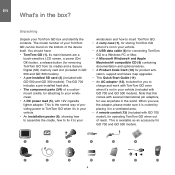
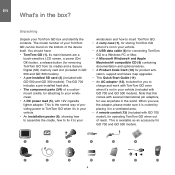
... your vehicle. • A USB data cable (8) for connecting TomTom
GO to a Windows PC or Mac. • A Microsoft Windows® and Apple
Macintosh® compatible CD (9) containing documentation and optional extras. • A Product Code Card (10) for product activation, support and future map upgrades. • This Quick Start Guide (11). • An AC adaptor (12), included for use...
Quick Start Guide - Page 3


...
1. Touchscreen
2. We recommend that you do not leave TomTom GO in direct sunlight for long periods or in an unattended car on GO 500
and GO 300 models)
3. AC-connector
8. Do not open, puncture or disassemble it. Docking connector
NOTE: Do not expose TomTom GO to service TomTom GO yourself! EN
What's in your glove box...
Quick Start Guide - Page 5


...set your vehicle's 12V (cigarette lighter) socket.
3. In addition, TomTom GO contains a rechargeable battery and can also rotate TomTom GO in the cradle, from left . Tip: After using TomTom...windscreen (or side window), to purchase and install the TomTom External Antenna Kit (...TomTom GO can prevent proper GPS signal reception. If this can be a problem in the windscreen. cradle and TomTom...
Quick Start Guide - Page 6
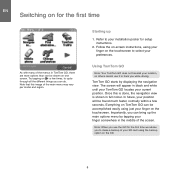
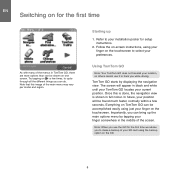
... per model and region. In future, your SD card using the backup option on the CD.
8 Everything on TomTom GO ...navigation view is shown in black and white until your TomTom GO locates your finger on the touchscreen. Follow the on-screen instructions, using just your finger on the touchscreen to your preferences. Refer to select your installation poster for setup instructions.
2. TomTom...
Quick Start Guide - Page 7


...don't need to mimic the buttons appearing at your TomTom GO.
The two keys near the bottom of the remote control can change the loudness of the TomTom GO screen. EN
Switching on for the first ...time
Using the remote control The remote control is included with the GO 700 model and is also available as an...
Quick Start Guide - Page 12
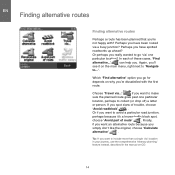
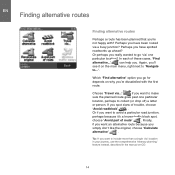
... ' location in your journey, use the comprehensive 'Itinerary planning' feature instead, described in the manual on the main menu, right next to 'Navigate
to avoid a particular road junction,
perhaps because it on CD.
Again, you spot signs of trouble, choose
'Avoid roadblock'
.
Which 'Find alternative' option you 're dissatisfied with ?
If you 'll...
Quick Start Guide - Page 13
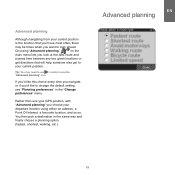
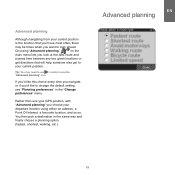
If you'd like this choice every time you navigate, or if you'd like to change the default setting, see the 'Advanced planning' icon.
Rather than use your GPS position, with 'Advanced planning' you choose your current position. You then pick a destination in the 'Change preferences' menu. Choosing 'Advanced planning'
on .
Tip: You may ...
Quick Start Guide - Page 14


...designed not to
take when it is dark outside, you 'll find the full set in the manual on the state the preference is next selected.
Use night colours
Bright colours are...that will change much of the look and feel of your TomTom system to your night vision.
For example, choosing 'Turn off sound'
disables
the voice instructions. Once disabled, the option and icon
change to 'Turn...
Quick Start Guide - Page 16


... with our Internet-based TomTom PLUS service using contact details retrieved from your phone's SIM card.
• Get your phone and there are dependent on CD for more details).
Select 'Connect to your TomTom GO 700 or GO 500 as a hands-free car kit. The connection to your phone' and TomTom GO will search for a list of...
Quick Start Guide - Page 17
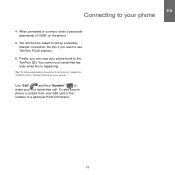
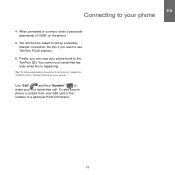
.... Do this is happening. Use 'Call'
and then 'Number'
to
make the TomTom GO a 'trusted' device on , make your phone." When prompted to set up a wireless Internet connection.
You cannot use TomTom PLUS services.
6. You will then be asked to connect, enter a passcode (password) of a particular Point Of Interest.
19 It's also easy to use hands-free...
Quick Start Guide - Page 18
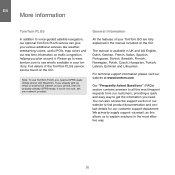
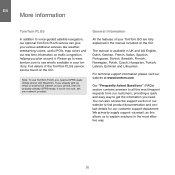
...Lithuanian. For technical support information please visit our website at www.tomtom.com
Our "Frequently Asked Questions" (FAQs) section contains answers to all the most effective way. You can be found on the CD. EN
More information
TomTom PLUS
In addition to voice-guided satellite navigation, our optional TomTom PLUS service can give you various additional services like weather, entertaining...
Quick Start Guide - Page 19


GPS is operated and controlled under the sole responsibility of the Government of the United States of your TomTom GO. Use with water and seek medical attention immediately. Battery This product uses a Lithium-Ion battery. Do not put, store or leave your local approved TomTom service...charging will not occur at least 20 cm from any part of GPS.
2. FCC Information for the User
The device used ...
Quick Start Guide - Page 20


... the receiver. • If you use of the FCC rules.
These are not approved by TomTom, the FCC may be determined by turning the equipment off and on a different circuit from the US Government Printing Office, Washington, DC 20402.
This booklet is subject to provide reasonable protection against harmful interference in a particular installation...
Quick Start Guide - Page 22


... or editorial errors or omissions contained herein; This Document Great care was taken in toplama merkezine götürerek at ılmamalıdır. No part of this document is not entirely up-to change without prior written consent from the performance or use of this manual. Daugiau informacijos pateikta www.tomtom.com
Zgodnie...
TomTom GO Plus Reviews
Do you have an experience with the TomTom GO Plus that you would like to share?
Earn 750 points for your review!
We have not received any reviews for TomTom yet.
Earn 750 points for your review!
