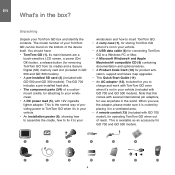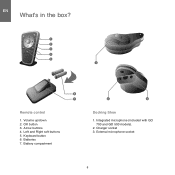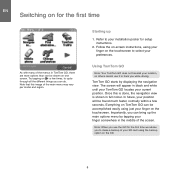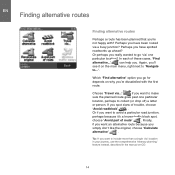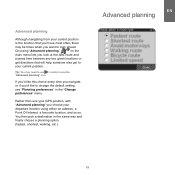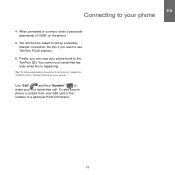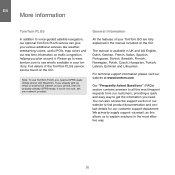TomTom GO 700 - Automotive GPS Receiver Support and Manuals
Get Help and Manuals for this TomTom item

View All Support Options Below
Free TomTom GO 700 manuals!
Problems with TomTom GO 700?
Ask a Question
Free TomTom GO 700 manuals!
Problems with TomTom GO 700?
Ask a Question
Most Recent TomTom GO 700 Questions
Does The Tomtom Via 280 Have Nz Maps
(Posted by mac42010 10 years ago)
Speed Camera Warning
I have Tom Tom with traffic live service bolt on but my tom tom has stopped warning of speed cameras...
I have Tom Tom with traffic live service bolt on but my tom tom has stopped warning of speed cameras...
(Posted by ianalsop 10 years ago)
What Do I Do When My Tomtom Can Never Find A Valid Gps Signal?
No matter where we are it can never find a gps signal.
No matter where we are it can never find a gps signal.
(Posted by csurber11 11 years ago)
Tomtom Identifies My Phone But Will Not Pair With It
(Posted by tonyhyne 11 years ago)
Tom Tom 700 No Gps Signal
Sattelite signal not received on our new car Peogeot 308 is it the type of windscreen?
Sattelite signal not received on our new car Peogeot 308 is it the type of windscreen?
(Posted by chefsafloat 13 years ago)
TomTom GO 700 Videos
Popular TomTom GO 700 Manual Pages
TomTom GO 700 Reviews
We have not received any reviews for TomTom yet.