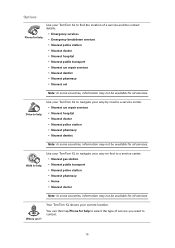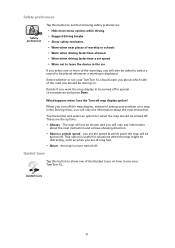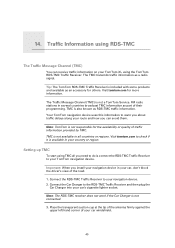TomTom XL 330S Support Question
Find answers below for this question about TomTom XL 330S - Widescreen Portable GPS Navigator.Need a TomTom XL 330S manual? We have 1 online manual for this item!
Question posted by jhldds on August 28th, 2011
Defective Car Chargers
I have a TomTomXL335S. The car charger had been a chronic problem (i.ei. it kept falling apart. I fixed it a number of times until I lost some of it's parts. I tried returning it to Costco but they would not take it because the GPS worked and they could no replace only the cord. While I was there I coincidentally met someone at the return counter with exactly the same problem. I went on line and Amazon had two used units with defective car chargers.
It appears TomTom had a quality control problem in regard to it's car chargers and I don't think I should have to pay for a new car charger. I would, therefore appreciate it if you would replace my car charger at no charge.
Thank you, Jerry L.
Current Answers
Related TomTom XL 330S Manual Pages
Similar Questions
I Rec;d My Tomtom Via1515m 2 Da Ago...it Wont Turn On Despite My Having Charged
chg'd it with my car charger...therefore cant get it set up...also my model not listed.....I have Wi...
chg'd it with my car charger...therefore cant get it set up...also my model not listed.....I have Wi...
(Posted by batg1957 8 years ago)
Gps Signals
I up date recently my TomTom XL330, since the divice I do not find any GPS sgnals
I up date recently my TomTom XL330, since the divice I do not find any GPS sgnals
(Posted by jaafarsfax 10 years ago)
Gps Signal Weak?
gps frooze up. I turned it off and started again and now it says gps signal weak
gps frooze up. I turned it off and started again and now it says gps signal weak
(Posted by number1mom811 11 years ago)
I Bought A Defective Tom Tom How Can I Return The Product
(Posted by willambert 11 years ago)
Gps Signal
I am having a problem getting a valid GPS signal.I have had ghe device on in my car for over 2 hours...
I am having a problem getting a valid GPS signal.I have had ghe device on in my car for over 2 hours...
(Posted by mazref 12 years ago)